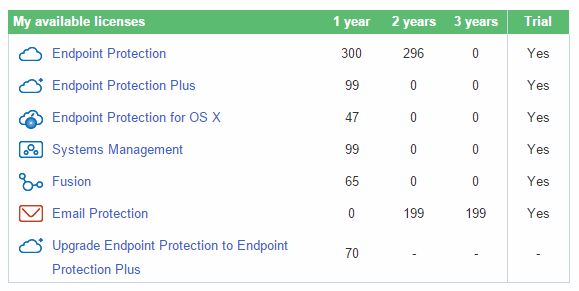
This option lets you select clients who can assign Endpoint Protection or Endpoint Protection Plus licenses to themselves despite not having enough free licenses.
It is important that before going further into the automatic assignment process, you spend some time finding out how you can designate clients who can automatically assign licenses to themselves.
Clients who can assign licenses to themselves are allowed to install the protection on more computers than licenses purchased. These computers won't be blacklisted, although the number of licenses that you have will decrease based on the number of licenses used by the client.
A client with 10 licenses contracted and capable of automatically assigning licenses to themselves installs the protection on 20 more computers.
Consequence for the partner: The license stock (shown in the My available licenses section) will decrease by 20 units.
Consequence for the client: A new entry (with 20 licenses) will appear in their Web console.
The entire process takes place automatically, without intervention from the partner.
Your license stock must contain the necessary licenses for the operation. Also, you must specify the duration of the licenses to be assigned to clients (1, 2 or 3 years).
It is VERY IMPORTANT that the number of licenses that the client assigns to themselves does not exceed the number of licenses that you have. Otherwise, the system will blacklist as many computers as extra licenses have been installed. Blacklisted computers will be left unprotected.
Once the assignment process is complete and the necessary checks have been made, the assigned licenses will be deducted from your license stock (displayed in the My available licenses section of the Status window).
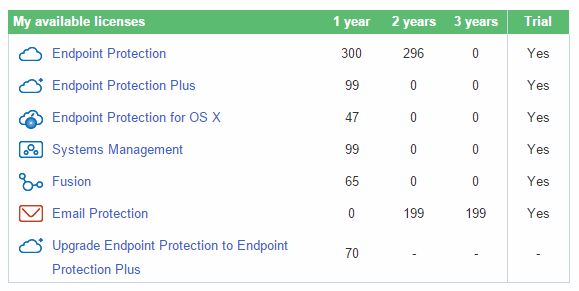
You can view a complete history of all license assignments. To do that, click the License assignment history link in the Status window. Obviously, your clients will be able to see the licenses that have been assigned to them in their console.
If, otherwise, the operation cannot be performed as you don't have enough licenses to do it, a message will be displayed and, as previously said, the system will blacklist as many of the client's computers as extra licenses they are using.