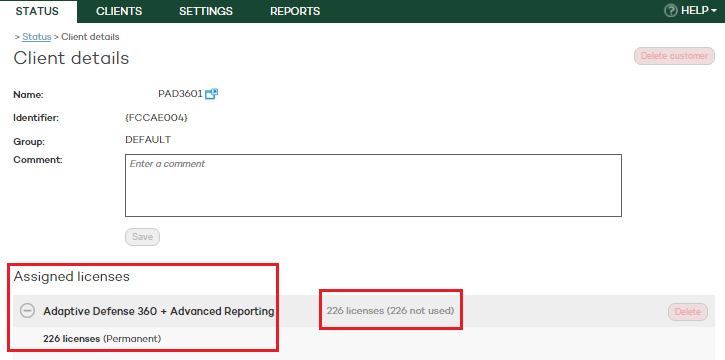
If you need to access detailed information about any of your clients, go to the Client details window.
You can do this by clicking the client's name anywhere where it appears as a hyperlink, for example in the Monitoring section of the Status window.
In addition to the name, identifier, group and comment that you may have entered for the client when you registered them, this window shows a section called Assigned licenses with the following information:
Number of purchased licenses of Panda Security's cloud solutions, and number of unused licenses (if any).
Number of computers without a license (if any).
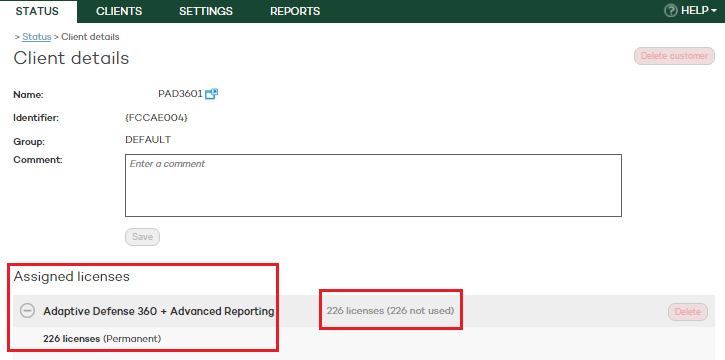
Use the - and + symbols to expand or collapse additional information about each line in the report.
Click the summary to display more information about the licenses (type, duration and expiry date) and computers without a license (computers that are unprotected as the client doesn't have enough licenses, and computers using "grace licenses").
If the client doesn't have enough licenses some of their computers will be left unprotected. These computers will be blacklisted.
Blacklisted computers are not updated. Also, they are not taken into
account in the statistics, reports and scans carried out by Partner Center.
Blacklisted computers' licenses are not added to the total number of licenses
used, but are subtracted from it.
Blacklisted computers are automatically whitelisted as soon as the client
purchases enough licenses.
If a client purchases 20 or more licenses, they will be allowed to use 5% more licenses than those purchased. These are called 'grace licenses'.
If a client doesn't have enough licenses for all of their computers, some of those computers might be using grace licenses.
In that case, the client must purchase more licenses until the number of used licenses matches the number of purchased licenses.
Click here to find out how to delete clients and services.
This option is not available to users with monitoring or security administrator permissions.
In the case of Systems Management and Fusion, you can directly manage the service provided to your clients or it can be your clients that manage it themselves for their IT networks.
If a client has both security solutions and you change the configuration of one of them, that change will apply to both solutions, as the management model ("managed" or "unmanaged") applies to each client as a whole and not to each service separately.
The service will be managed by the client.
You won't be able to access the client's Web console.
It will be necessary to reinstall the service on all computers.
The service will be managed by you.
The client won’t be able to access the service Web console.
It will be necessary to reinstall the service on all computers.