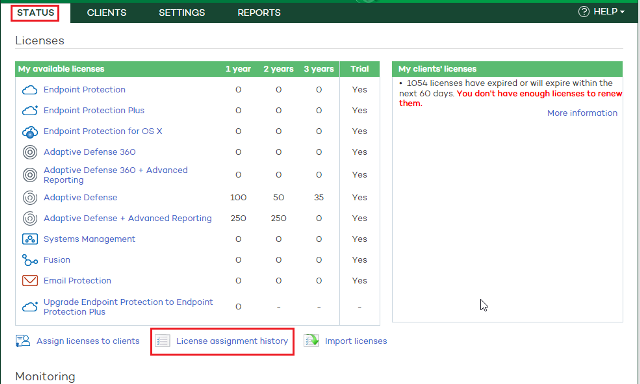
The license assignment history is very useful to monitor the licenses assigned to your clients either manually or automatically.
To access the license assignment history, click the Status tab at the top of the Web console. Next, click the License assignment history link.
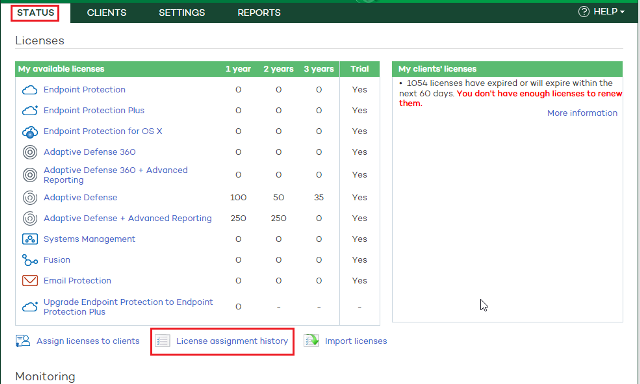
You can use the search tool to perform searches. Click Options and Show filter.
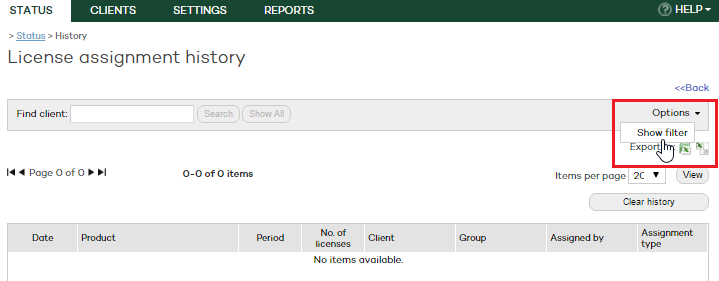
You can refine your search by entering a specific product, and set a date range for the search. Use the Clear history button to remove all data.
The data shown in the license assignment history is as follows:
Assignment date.
Product the assigned licenses belong to.
License period.
Number of licenses assigned.
Client to whom the licenses have been assigned.
Group to which the client belongs.
User that assigned the licenses.
Assignment type (manual or automatic).
Yow will be able to manage the license assignment history to a greater or lesser extent depending on the permissions that you have. For more information on permissions, refer to the Types of permissions section of this Help file.
In the case of Systems Management and Fusion, the Product column will indicate whether the licenses are managed or unmanaged. Refer to the License management modes section for more information.