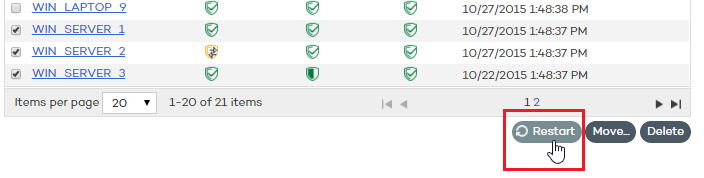
The Web console lets administrators restart computers remotely. This is very helpful if you have computers whose protection you need to update or protection problems to fix. Only those computers listed on the list of protected computers can be restarted remotely.
To do that, go to the Computers window > Protected tab, select the checkbox next to the computer or computers that you want to reboot, and click Restart.
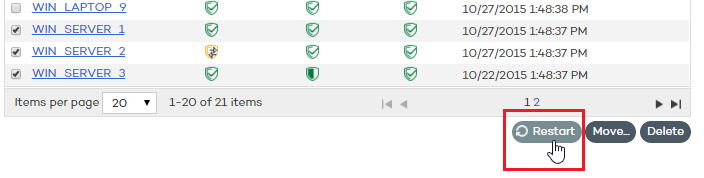
Alternatively, you can also click a computer's name, access the Computer details window and click the Restart button.
Related topics
On-demand file scanning/disinfection
Advanced computer disinfection