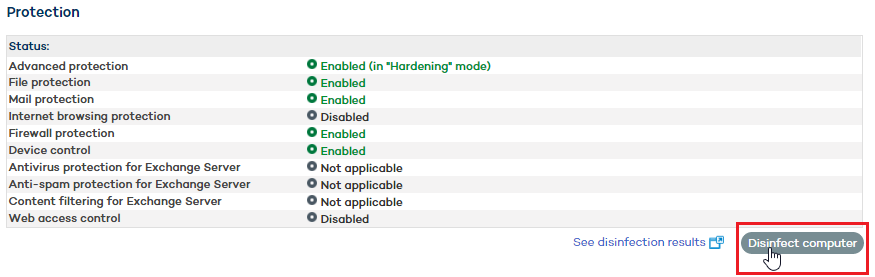
Automatic disinfection may fail on computers infected with advanced malware or PUPs, as these threats are much harder to neutralize. These computers can be easily identified by administrators as they will cause new incidents to be constantly reported in the dashboard's Activity panel. Only in those cases will it be necessary to use the advanced disinfection tool.
Once the infected computers have been located, the network administrator can launch our Cloud Cleaner disinfection tool remotely from the administration console. To do that, click the Malicious programs or Potentially unwanted programs panel (depending on the nature of the incident) in the Activity area. Click the specific incident and then click Disinfect computer.
You can also disinfect a computer from the Computer details window (go to the Computers tab, click Protected, click the relevant computer and finally click Disinfect computer).
Cloud Cleaner is a specialized tool for disinfecting advanced malware. To launch it, click the Disinfect computer button as previously explained.
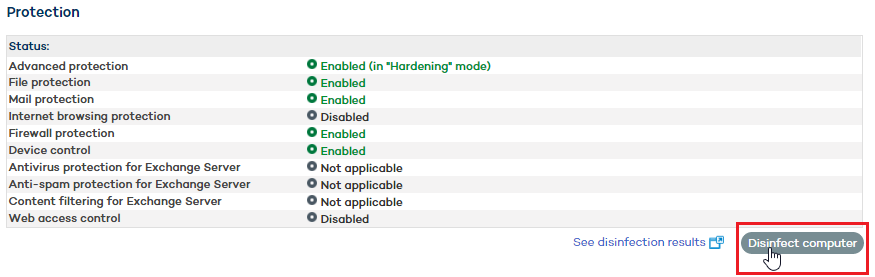
You will then be shown a quick setup window.
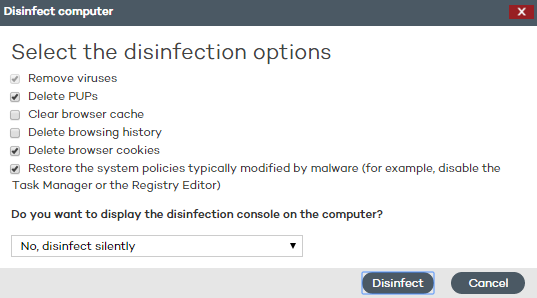
The disinfection menu options are as follows:
Remove viruses: This checkbox is always selected and cleans the viruses found on the computer.
Delete PUPs: Deletes potentially unwanted programs.
Clear browser cache: Cleans the cache of the Web browser installed on the computer (Internet Explorer, Firefox or Chrome).
Delete browsing history: Cleans the Web browsing history.
Delete browser cookies: Deletes the browser cookies.
Restore the system policies typically modified by malware: Restores access to the task manager, shows file extensions, and generally restores every system policy changed by the malware.
Do you want to display the disinfection console on the computer?: If the answer is yes, it will show the Cloud Cleaner console along with the disinfection results.
Once configured, a disinfection task will be created.
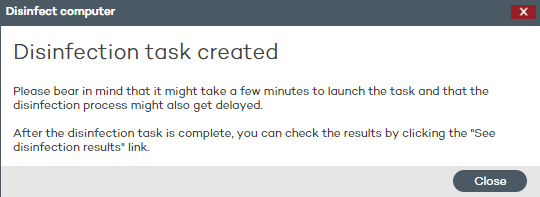
After running the task, you'll be able to view the results by clicking the See disinfection results link.
For more information about the tool, refer to its Web help or visit the link http://pcopdocuments.azurewebsites.net/Help/pccm/en-US/index.htm
If you have problems disinfecting a PC, we advise that you manually download and run the most up-to-date version of Panda Cloud Cleaner from: http://pandacloudcleaner.pandasecurity.com
Related topics
On-demand file scanning/disinfection