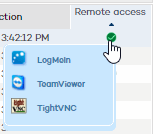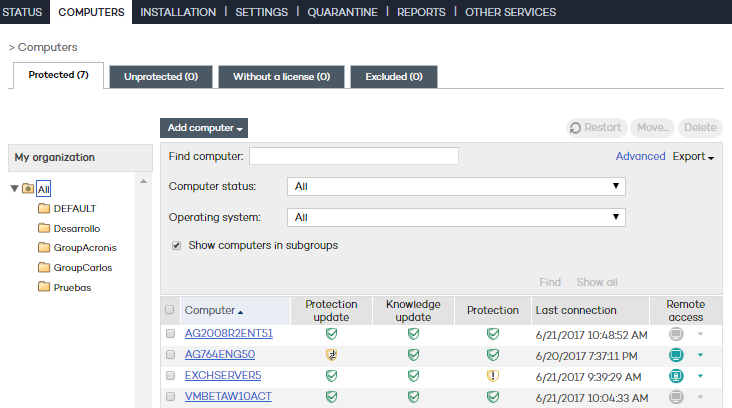
The Web console lets you monitor the status of your computers and of the protection installed on them.
To view the protected and unprotected computers on your network, go to the Computers section. This window displays the following tabs: Protected computers, Unprotected computers, Computers without a license and Excluded computers.
List of protected computers.
List of unprotected computers.
List of computers without a license.
List of excluded computers.
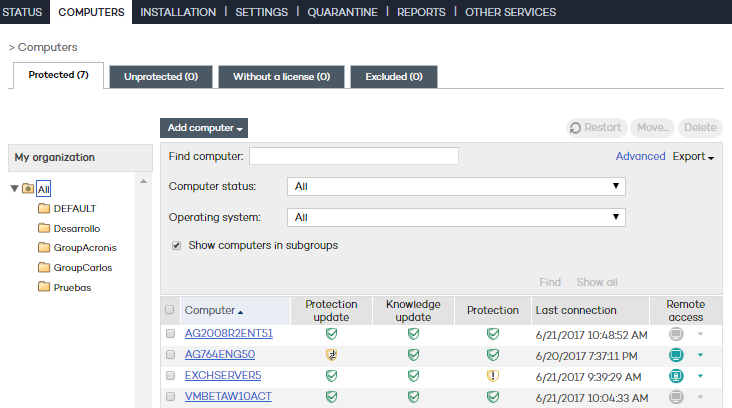
Each list provides an overview of the protection status of the computers, and also details of whether the protection has been installed correctly, if an error occurred during installation, if a restart is required and if the protection is up-to-date.
Additionally, the group tree on the left-hand side of the window lets you move through the different group levels and see the computers included in each group.
Click the relevant tab. You can search for specific computers, and export the list to Excel or CSV format. As a general rule, clicking a computer name on any of the four tabs will take you to the computer details window.
Panda Remote Control
The lists that contain the protected
and unprotected computers in your organization display an additional column
(Remote access), whose icon indicates
whether your computers have Panda Remote Control  installed
or not
installed
or not .
.
For more information about the Remote Control feature and how to configure it, click here.
For information about how and from where you can access your computers remotely, click here.
Other remote access tools
If the column displays
a  icon,
the computer will have at least one remote access tool installed different
from Panda Remote Control. If the computer has only one tool installed,
click the icon to access it. Enter the relevant credentials and access
the computer.
icon,
the computer will have at least one remote access tool installed different
from Panda Remote Control. If the computer has only one tool installed,
click the icon to access it. Enter the relevant credentials and access
the computer.
If the computer has multiple tools installed, place the mouse pointer over the icon to display all of them. Select one to access the computer remotely.