Click the Settings tab.
To create a subgroup, first select the parent group in the group tree. If you want to create a first-level group, select the All parent group.
Then, click the  icon. A
window will open with the parameters to configure.
icon. A
window will open with the parameters to configure.
Click the Settings tab.
To create a subgroup, first select the parent group in the group tree. If you want to create a first-level group, select the All parent group.
Then, click the  icon. A
window will open with the parameters to configure.
icon. A
window will open with the parameters to configure.
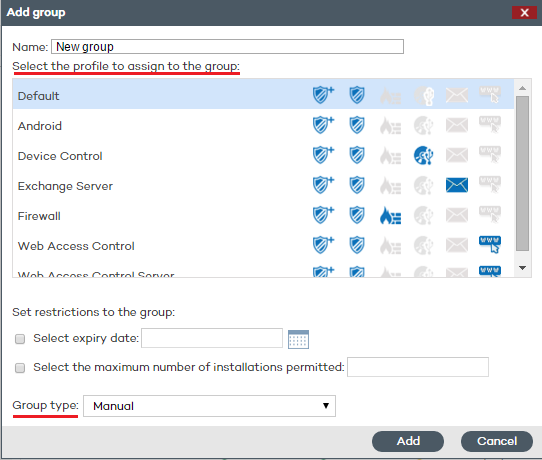
Enter the name of the group and select the protection profile to assign to it. For more information about protection profiles, refer to chapter Protection profiles.
Remember that you cannot have two groups with the same name at the same level.
Select the Group type: Manual.
Click Add. The new group will be added to the group tree.
Related topics
Creating an automatic group arranged by IP address
Creating an automatic group based on Active DirectoryActivo