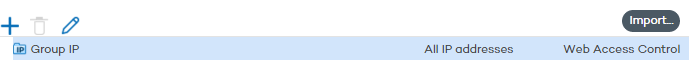
The group creation process is the same as for manual groups, the only difference being that you must select Automatic (arranged by IP address) in Group type.
Once you have created a group you will be taken to the edit window. This window lets you configure the automatic rules to apply to the group.
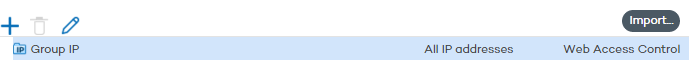
Click the  icon to display
the rule creation window:
icon to display
the rule creation window:
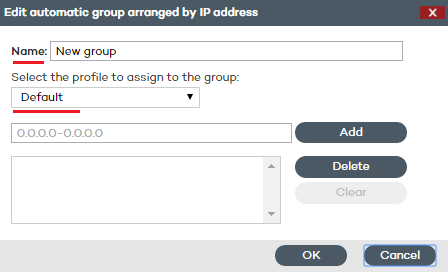
There, you will have to specify:
The rule name
The protection profile to assign to the rule
The IP address range(s) that the rule will refer to
Once you finish configuring these options, click OK to finish creating the rule.
Every rule you create will automatically generate a subgroup in the automatic group that you have created in the previous step.
Every computer added to an automatic group arranged by IP address will be automatically moved to the appropriate subgroup based on its IP address.
Related topics
Creating an automatic group based on Active Directory