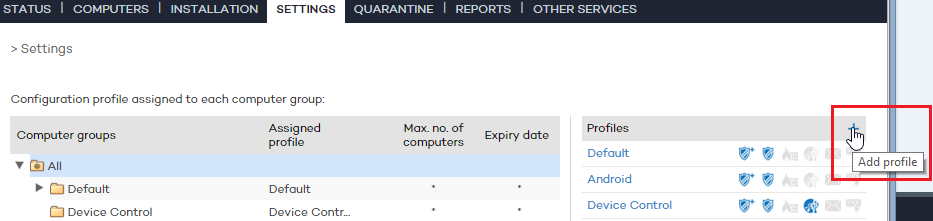icon in the Settings window. You will be taken
to the Edit profile window. From
there you will be able to configure the new profile.
icon in the Settings window. You will be taken
to the Edit profile window. From
there you will be able to configure the new profile.To manage protection profiles, go to the Settings window.
The new profiles you create will appear in the Settings window, next to the Default profile, with information about the protections they include.
You can edit a profile's settings at any time by clicking on its name and going to the Edit profile window. You cannot assign the same name to two profiles. An error message would appear.
If you cannot view an existing profile, you probably don't have the necessary permissions to do so. Refer to chapter Users for more information.
To create a profile, click the  icon in the Settings window. You will be taken
to the Edit profile window. From
there you will be able to configure the new profile.
icon in the Settings window. You will be taken
to the Edit profile window. From
there you will be able to configure the new profile.