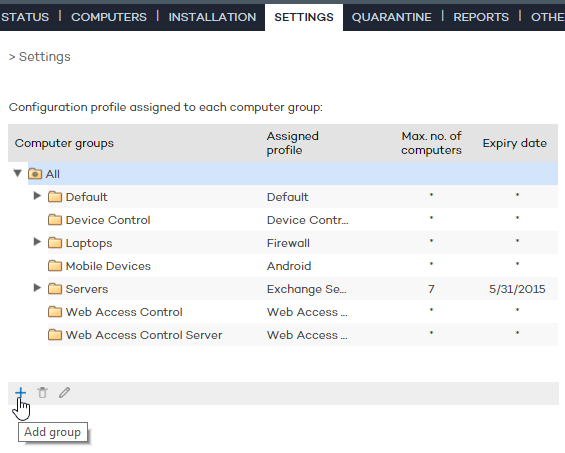
Adaptive Defense 360 allows you to organize computers into groups with common protection and security characteristics.
This way, in networks with more than 10 PCs it is usual to create groups with those computers that have similar security requirements, for example all the PCs in the same department, computers managed by users within the same category or with the same IT knowledge, etc.
Groups are created and managed through the Computers window, or through the Settings window by means of the three icons located under the tree group.
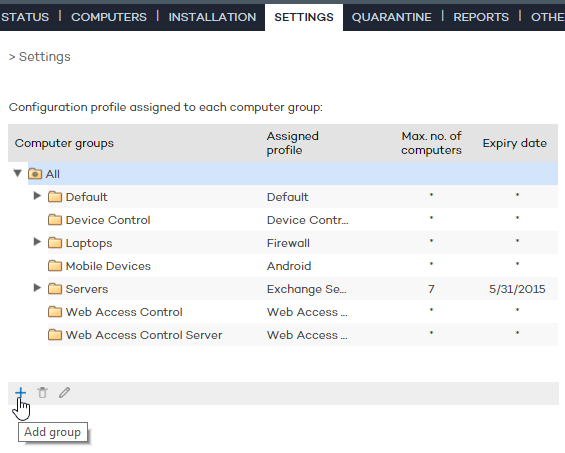
In Adaptive Defense 360, a computer can only belong to one group at a time. Computers are assigned to groups in different ways:
When installing the agent on a computer, as indicated in chapter Installing the protection.
By manually moving a computer to a group in the administration console. Refer to section Manually moving computers to a group in this chapter.
Automatically, when a computer added to an automatic-type group is moved to the relevant subgroup. Refer to sections Creating automatic groups arranged by IP address and Creating automatic groups based on Active Directory in this chapter to configure rules that allow computers to be automatically assigned to groups.
The computer tree is a resource accessible from the Computers and Settings windows, and which allows you to see at a glance the group and subgroup hierarchy of the organization.

The parent node is at the top of the tree so that every group and subgroup created by the administrator hangs from it. Adaptive Defense 360 is delivered with a predetermined DEFAULT group. This group contains all of the devices with an agent installed.
The parent node is called All
and is represented by the  icon.
icon.
The parent node cannot be edited or deleted. Nor is it possible to assign a protection profile to it.
Every node in the group tree displays an arrow next to it that allows you to expand it should it contain subgroups.