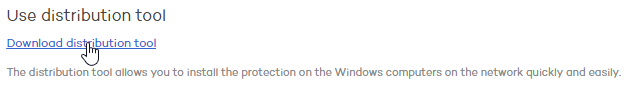
The distribution tool lets you install and uninstall the protection centrally on Windows computers, avoiding manual intervention from end users throughout the process.
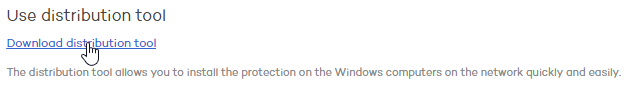
In the Installation window, click Download distribution tool.
In the download dialog box, select Save. Then, once it has downloaded, run the file from the directory you saved it to. A wizard will guide you through the installation process.
Adaptive Defense 360 also supports centralized installation using third-party tools such as Microsoft Active Directory.
Related topics
Agent download from the console
Searching for unprotected computers