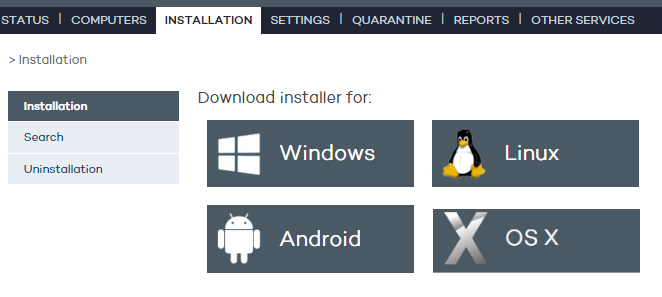
This consists of downloading the installation package directly from the administration console. To do that, select the platform to protect in the Installation window: Windows, Linux, Android and Mac OS X
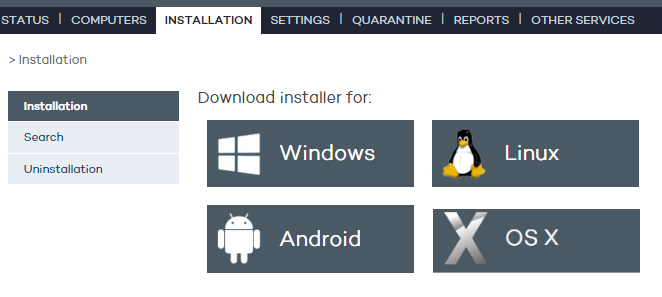
Click the relevant icon to download the appropriate package.
Bear in mind that despite the installation method is very similar for all operating systems (Windows, Linux, OS X and Android), it is advisable that you read later in this chapter the specific section for each of them to find out their peculiarities.
In both Linux and Windows, the installer is the same for 32-bit and 64-bit platforms. Before downloading the installer, don't forget to check the requirements that the computers/devices must meet.
Related topics
Searching for unprotected computers