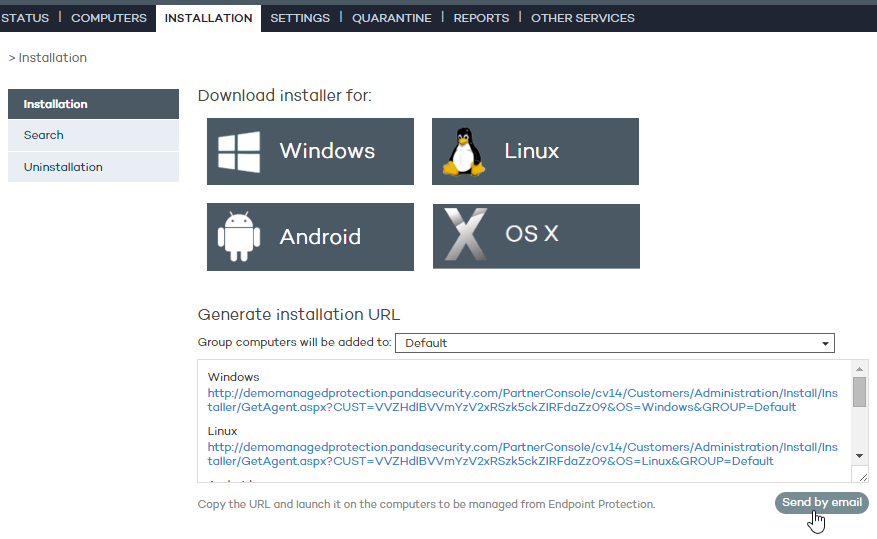
This option allows you create a download URL and send it via email to users to launch the installation manually from each computer.
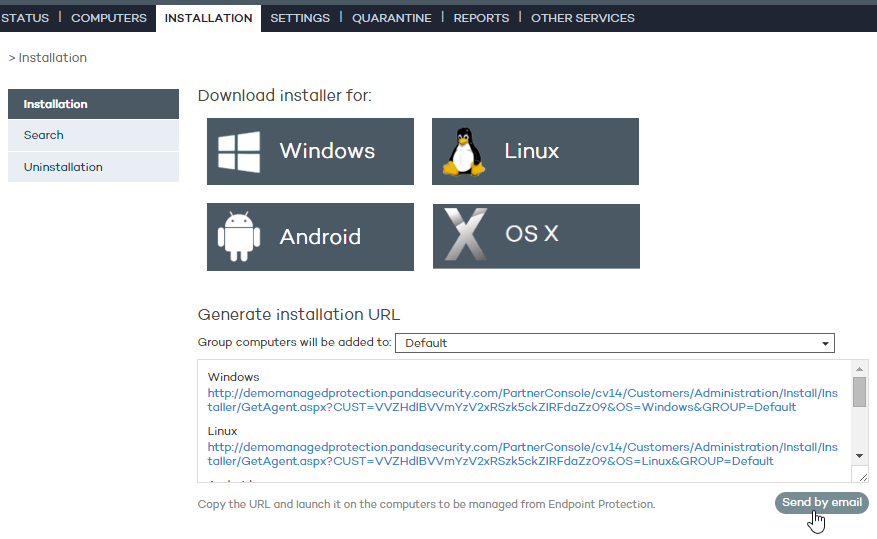
Also, the installation process lets you select the group that the computer whose protection you are installing will belong to. Select the relevant group from the drop-down menu displayed. By default, the computer will belong to the DEFAULT group.
End users will automatically receive an email with the download link for their operating system. Clicking the link will download the installer.
Related topics
Agent download from the console
Searching for unprotected computers