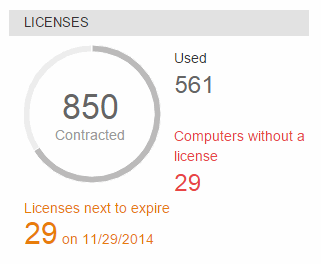
This section displays the number of licenses that you have for the different operating systems, how many have expired and how many are close to expiring.
Unlike the information displayed in the protection status counters, the number of contracted licenses shows the total number of licenses that you have, regardless of your permissions.
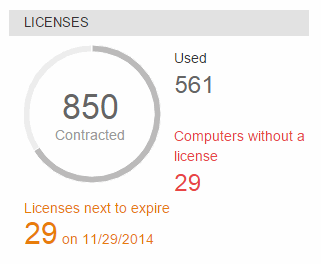
Click this number to go to the License list window, from which you can add licenses for Windows/Linux computers.
When your licenses expire your computers stop being protected, and so it will be advisable to buy more licenses by contacting your reseller or sales advisor.
Click this number to access detailed information in the License list window.
Click this number to access the list of protected computers.
Computers without a license are computers without protection as you don't have enough licenses to protect them, or they are in a group with restrictions that are not being met.
You can only see the computers without a license included in groups on which you have permissions. For more information, refer to the Types of permissions section.
The color of the contracted, used and unused licenses will vary depending on whether you are using more licenses that contracted and grace licenses (grayish-red color), or you are using all licenses contracted and also have computers without a license (red color).
Example:
If you are using more licenses
that contracted and grace licenses: 
If you are using all licenses
contracted and also have computers without a license: 