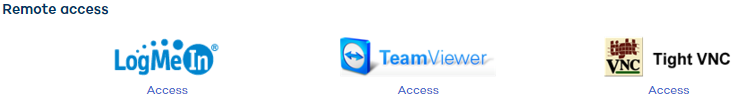
The first time that you access the Computers window, a warning will be displayed indicating that the network computers don't have any remote access tools installed. If you want to install a remote access tool on them, click the link in the warning.
You can also use the remote access feature from the Computer details window, provided the selected computer has a remote access tool installed. If so, click the icon belonging to the remote access tool that you want to use.
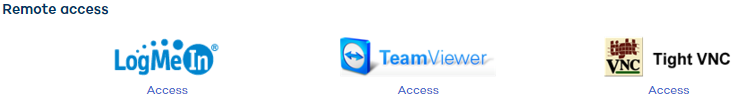
To access other computers remotely, install one of the supported remote access tools on them: TightVNC, UltraVNC, RealVNC, TeamViewer or LogMeIn.
If a computer has multiple VNC tools installed, remember that you will only be able to access it using one of the tools in the specified order of priority.