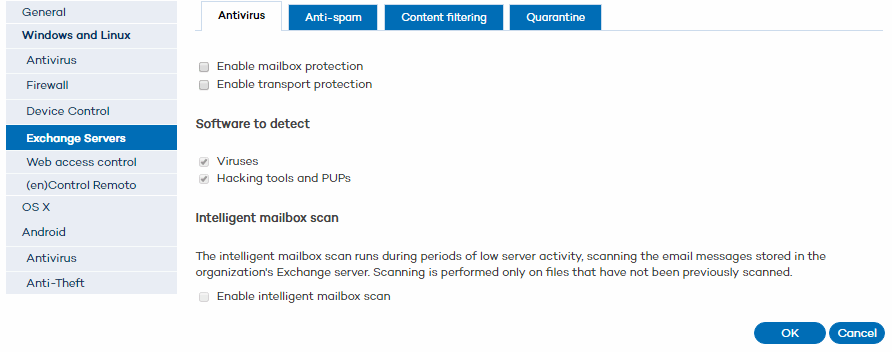
Provided you have the necessary licenses, you can enable the protection for Exchange Server from your Web console, and apply it to any Exchange servers that you are managing.
The protection for Exchange Server supports Exchange 2003, 2007, 2010 and 2013.
The protection for Exchange Server includes four protection modules: Antivirus, Anti-spam, Content filtering and Quarantine.
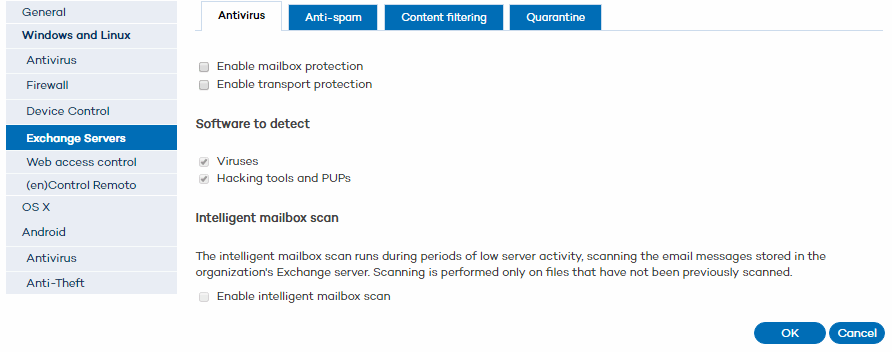
Scans for viruses, hacking tools and suspicious/potentially unwanted programs sent to the Exchange Server mailboxes. Additionally, it monitors access to the Exchange Server mailboxes and public folders.
For more information about this protection, refer to the Exchange Server antivirus protection section.
This module detects and neutralizes spam.
For more information, refer to the Exchange Server anti-spam protection section.
This module lets you filter email messages based on the extension of the attached files.
For more information, refer to the Exchange Server content filtering protection section.
For messages restored from quarantine to reach the relevant recipient, you need to enter the data of the SMTP server that will send the message.
If the SMTP server requires authentication, you will also have to enter the necessary credentials. Use the corresponding fields.
As with the other protection modules included in Endpoint Protection, you can monitor the status of the protection for Exchange Server in the Computers window, as well as in the reports generated by the solution.
The detections made by the protection for Exchange Server can be seen in:
The Status window (Detection origin section), along with the other detections reported by the different Endpoint Protection modules.
The list of detections.
The detection, executive and extended executive reports.