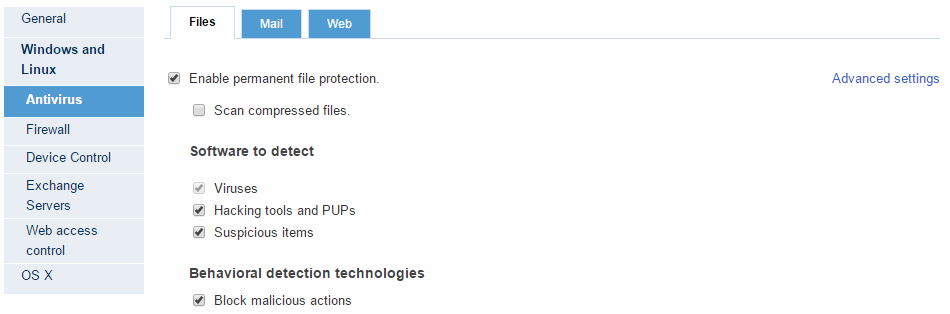
To access the antivirus protection settings, click Settings > Add profile > Antivirus.
The Files, Mail and Web tabs will let you configure the general behavior of the antivirus protection for the profile you are creating.
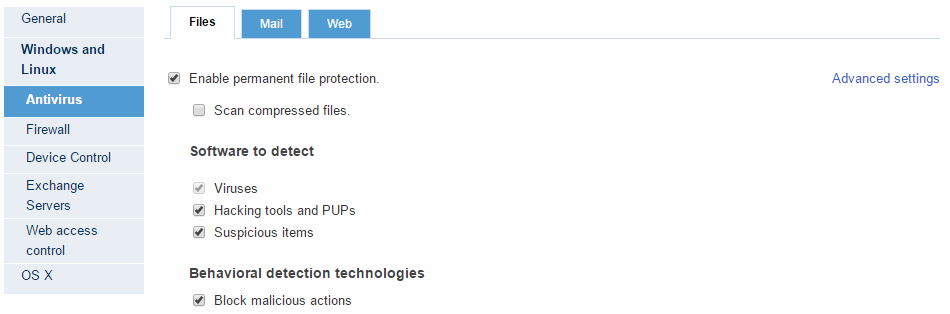
Here you can configure the basic operation of the antivirus with respect to the file protection.
The permanent, on-access protection is not available for Linux computers.
For more specialized antivirus settings, click Advanced settings. This will take you to the Advanced antivirus settings - File protection window.
This window lets you configure how the email antivirus protection will operate for the profile you are creating.
This tab lets you configure the Internet protection, which protects you against Internet-borne malware and phishing attacks.