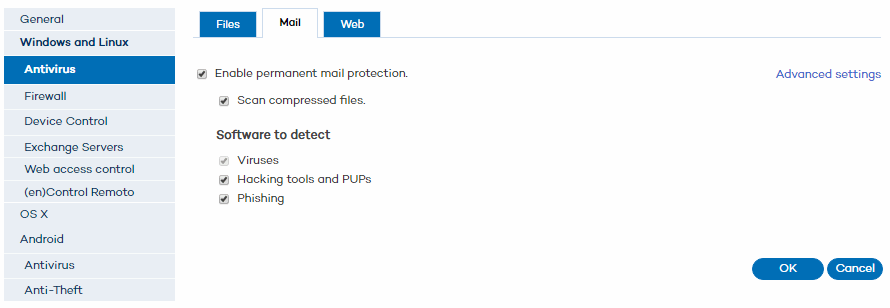
Endpoint Protection lets you enable email protection for your computers. This protection, which is disabled by default, ensures an optimum level of security across your network, protecting it from email-borne threats.
Click Antivirus > Mail tab.
Select Enable permanent mail protection
Select whether you want the protection to scan within compressed files. You can also select the malicious software to detect.
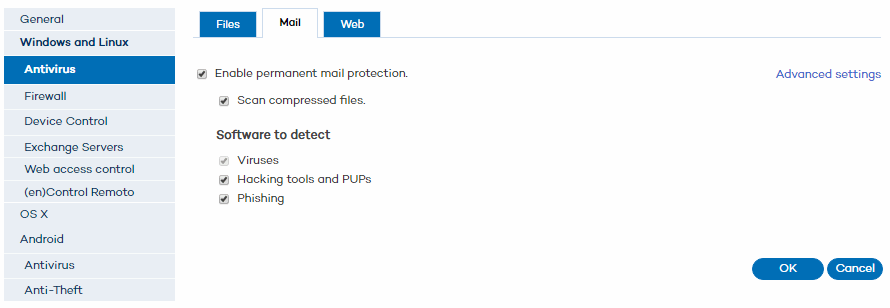
Click Advanced settings. This will take you to the Advanced antivirus settings - Mail protection window.
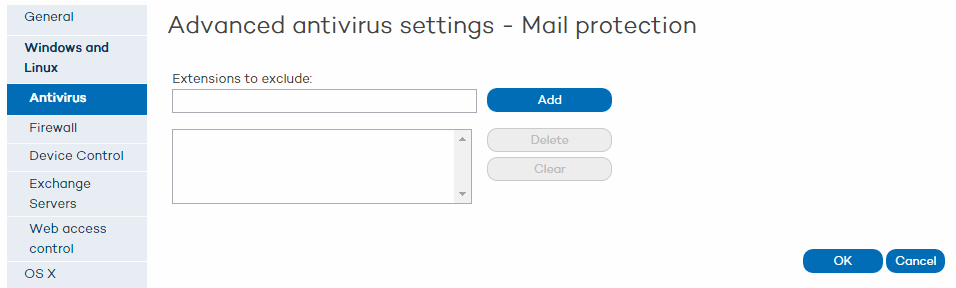
Endpoint Protection lets you exclude certain file extensions from the scans. Use the Add, Delete and Clear buttons as appropriate
When you have finished, click OK to save the changes.