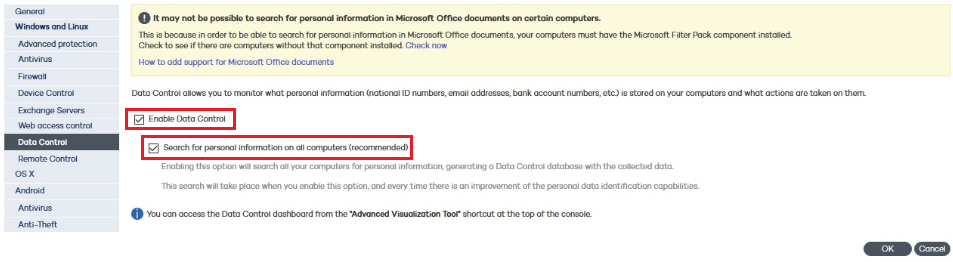
In the settings window, select the relevant checkbox to enable Data Control.
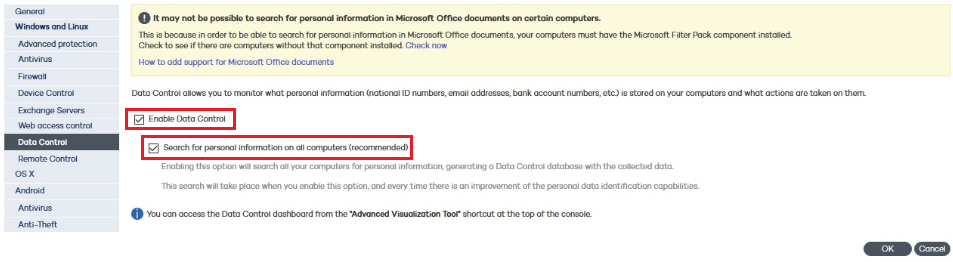
Then, we advise that you select the checkbox to perform a search on all computers. Enabling this option will search all your computers for documents with confidential information, generating a Data Control database with the collected data and the actions taken on it.
To view the Data Control reports, access the module's dashboard through the Advanced Visualization Tool shortcut at the top of the Adaptive Defense 360 console.
Related topics