 Installing
InstallingThis column shows the unprotected computers on your network, presented either by their name or by their IP address.
Shows the protection status of the computer through the following icons:
 Installing
Installing
 Uninstalling
Uninstalling
 Uninstall
error
Uninstall
error
 Installation
error
Installation
error
 Protection
successfully uninstalled
Protection
successfully uninstalled
Specifies the reason for the computer status. For example, if the status is Installation error, the Details column will display the error code.
Another example: If the Status column shows Unprotected, the Details column will display Protection uninstalled.
Shows the date and time of the last connection with the computer.
Panda Remote Control installed
The lists that show the protected
and unprotected computers in your organization display an additional column
(Remote access), whose icon indicates
whether your computers have
Panda Remote Control  installed
or not
installed
or not .
.
If Panda Remote Control is enabled
in private mode, the icon will be  . Placing the mouse
pointer over the icon will display the following tag:
. Placing the mouse
pointer over the icon will display the following tag:
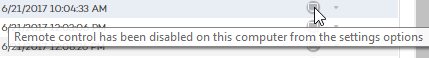
For more information about the Remote Control feature and how to configure it, click here.
For information about how and from where you can access your computers remotely, click here.
Other remote access tools
If
the column displays the following icon  , it means that
the computer has at least one remote access tool installed.
, it means that
the computer has at least one remote access tool installed.
If the computer has only one tool installed, click the icon to access it. Enter the relevant credentials and access the computer.

However, if the computer has multiple remote access tools installed, placing the mouse pointer over the icon will display all of them. Select one to access the computer remotely.
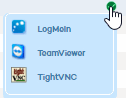
Related topics
List of computers without a license