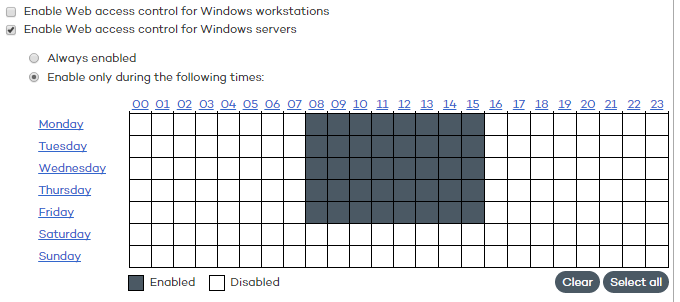
This feature allows you to limit access to certain Web page categories and blacklisted sites during working hours, and authorize it during non-working hours or weekends.
To configure Internet access time limits, select the Enable only during the following times option
Then, select the times at which you want the Web access control to be enabled.
Use the time grid to do so.
To select whole days, click the relevant day of the week.
To select the same time period for every day of the week, click the relevant hours.
Bear in mind that the system will use the local time on each computer, not the server time.
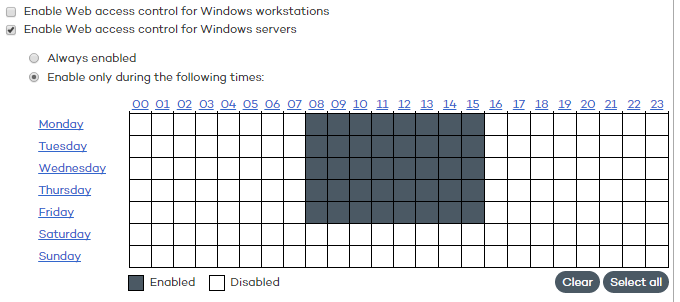
Related topics
Configuring the Web access control