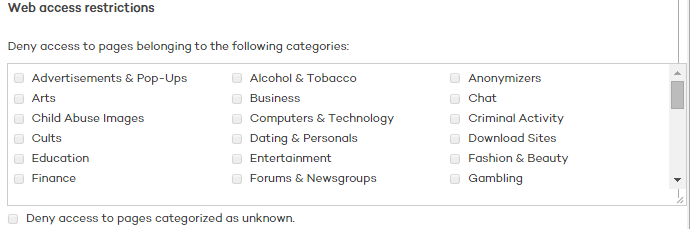
This protection allows network administrators to limit access to specific Web categories, and configure a list of URLs to allow or deny access to. This feature lets companies optimize network bandwidth and increase business productivity.
Web pages are divided into 59 categories. Select the URL categories that you want to deny access to. You can modify them at any time.
Select the relevant checkbox to enable the Web access control feature for Windows workstations, Windows servers or both. Then, select the categories that you want to deny access to.
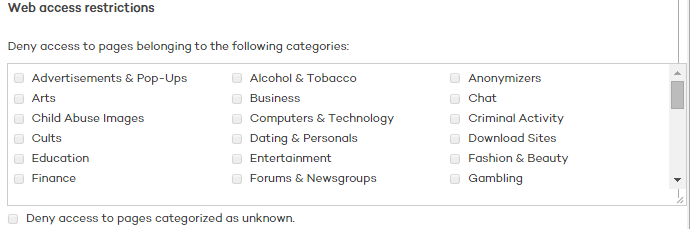
If a user tries to access a Web page belonging to a blocked category, an access denied notification will be displayed.
If you make a change to the list of allowed or denied categories, it can take up to 15 minutes for the network computers to receive the new configuration. During this time, the Web access control feature will behave in exactly the same way as it did before the modification.
You can deny access to pages categorized as unknown simply by selecting the relevant checkbox.
Bear in mind that internal and intranet sites that connect on ports 80 or 8080 may be categorized as unknown, resulting in users not being able to access them. To avoid that, administrators can add any unknown pages that they want to the exclusion whilelist explained below.
You can set a list of pages that will always be allowed (whitelist) or blocked (blacklist).
You can edit these lists at any time.
Enter the URL of the relevant address or domain in the text box.
Click Add.
Use the Delete and Clear buttons to edit the list according to your needs.
Finally, click OK to save the settings.
Each computer keeps a database of the URLs accessed from it. This database can only be consulted locally, that is, from the computer itself, for a period of 30 days.
The data collected in this database is:
User ID.
Protocol (HTTP or HTTPS).
Domain.
URL.
Returned category.
Action (Allow/Deny).
Access date.
Access counter (by category and by domain).
Related topics
Configuring time periods for the Web access control feature