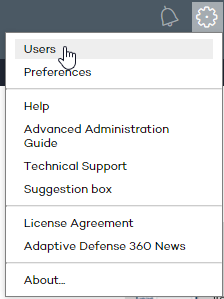
IMPORTANT: In this chapter, the term “user” refers to the different accounts created to access the Web console, not the network users who work with computers protected with Adaptive Defense 360.
Creating different users and assigning permissions to them makes it possible to share the Adaptive Defense 360 management tasks among various administrators with different access levels and technical profiles/roles.
To configure users and permissions, go to the Users menu.
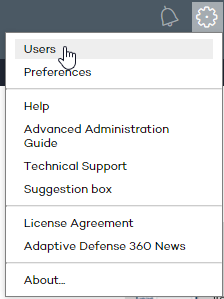
The Users menu splits data into three columns: Login Email, Name and Permissions. As you create users, these will appear on the list, along with the type of permissions that you have given them.
Related topics