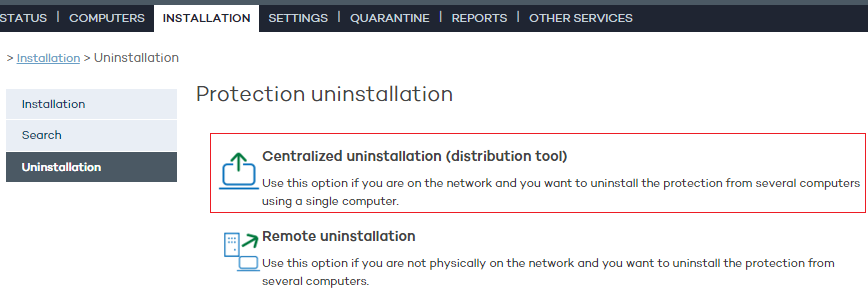
This option is only available for Windows computers.
In the Web console main window, click Installation. Then, click Uninstallation in the menu on the left. Select Remote uninstallation.
You will be taken to the Centralized uninstallation window, where you will be able to download the centralized distribution tool.
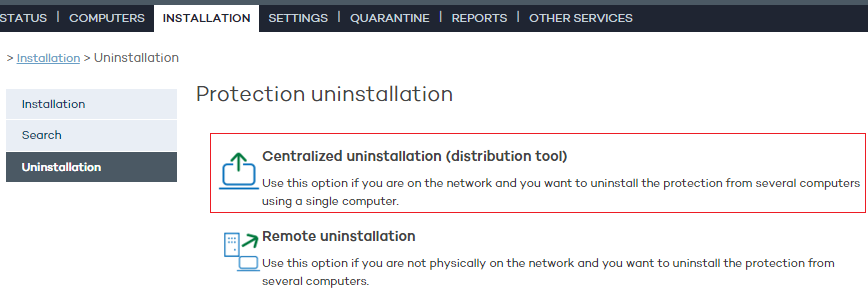
Related topics
Uninstalling the protection from the administration console