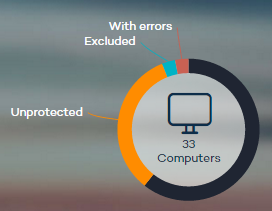
The Status window includes the Adaptive Defense 360 dashboard which reflects the current status of network computers, in the form of a circle with colored segments and counters.
Move the cursor over each color to display a tooltip with the number of computers corresponding to each category.
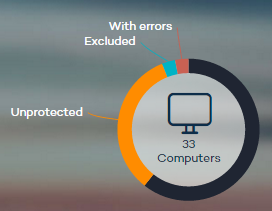
Click the different areas of the panel to display more information about the license status.
In the center of the license panel you can see all the computers discovered on the customer’s network, regardless of their status (whether or not they have a valid license assigned, with errors etc.). This counter also includes the computers located by the discovery tool.
Click the counter to display the Computers window.
The dark blue area of the circle corresponds to protected computers, i.e, computers with a valid Adaptive Defense 360 license and with no errors.
These computers are using a license.
Computers without a license are those that are not protected because there are insufficient licenses to protect them, or because they belong to a group with a maximum number of licenses assigned by the administrator.
Click the white area to display the Without a license tab of the Computers screen with a list of the computers that don’t have a license assigned.
These computers do not use up licenses.
The red area displays the computers with errors, i.e. computers with a license assigned and on which the agent was installed correctly but the protection has returned an error.
These computers use licenses.
The light blue area represents excluded computers. If there are less licenses contracted than the total number of computers that require protection, you can prioritize the computers to be protected first and the others will be excluded.
Excluded computers are those that the administrator has decided will temporarily not be protected. Excluded computers do not compete to obtain a spare license, they are not updated and their status is not reported to Adaptive Defense 360.
These computers do not use up licenses.
These are represented by the yellow segment of the circle. They are unprotected as the agent has not been correctly installed on the computer, they have been identified by the discovery tool or the agent has been uninstalled.
These computers do not use up licenses.
Related topics
Contracting and renewing licenses
Assigning and releasing licenses