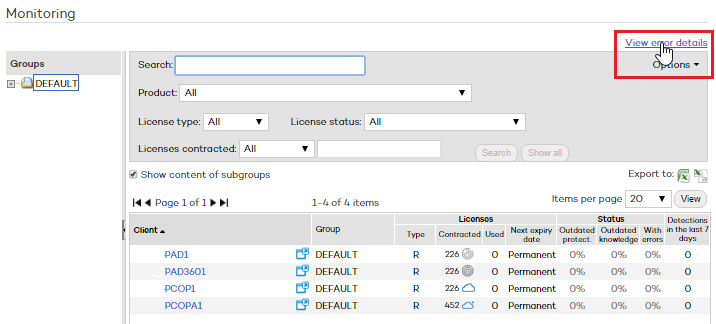
This window displays a list of the errors occurred on your clients' computers.
To access the error details window, click the link that you will find in the Monitoring section.
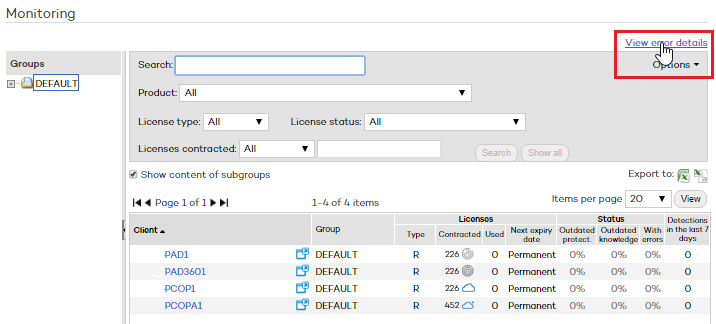
If a specific type of error occurs repeatedly, it will only be reported once every 24 hours. The different types of errors include: installation error due to incompatibility with a security solution other than Panda Security, installation error due to insufficient disk space, etc.
The information is presented in six columns: Computer, Client, Group, Error code, Description, and Date.
To access support articles and documentation about any of the errors that appear in the list, click the corresponding error code.
Users with total control or security administrator permissions can delete entries from the list. To do this, select the checkbox next to the entry you want to delete and click Delete.
You can perform searches by using the search tool available by default or refine your search using filters. To do this, click Options and Show filter.
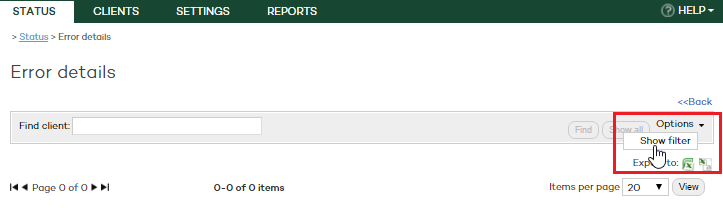
Then, click Find to view the list of errors. Searches are saved for later consultation. You can edit them or delete them whenever you want.
The error list can be exported either to Excel or CSV. To do this, click the icon next to the text Export to.
Both formats include a header which specifies the date and time when the file was created, a summary of the search criteria, and the details of the list.