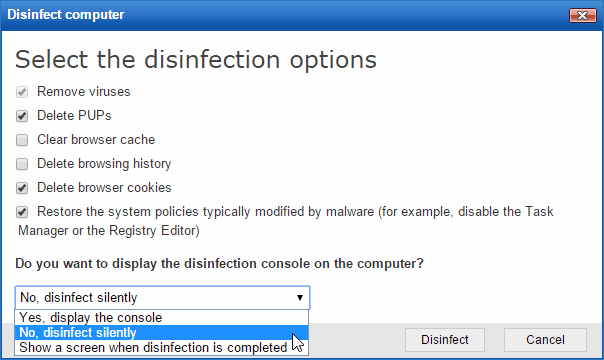
If you have administrator permissions you'll be able to disinfect computers remotely from the Web console, using .
This is very useful as you won't have to physically go to an infected computer to disinfect it, saving time, legwork and money but keeping efficiency.
The option to disinfect computers can be found in the Computer details window.
Click Disinfect computer and select the disinfection options that you prefer as well as whether the disinfection process will be silent or not:
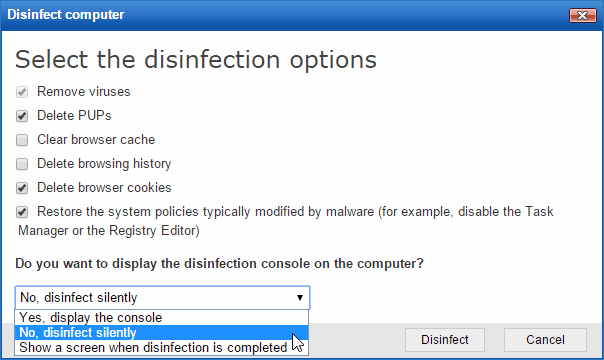
The computer to disinfect will show a window, with information about the disinfection progress and additional data.
The entire disinfection process takes place transparently to the user. The tool will only display a message informing that there is a disinfection task in progress and giving instructions to access a report after the disinfection task is completed.
If you have licenses of or , you will also be able to access the disinfection report from the icon in the site.