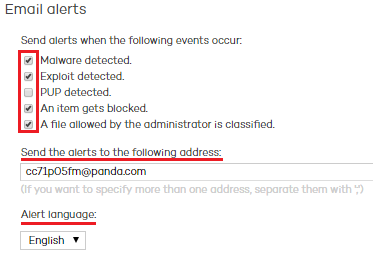
To prevent situations where the organization's internal mail server is down, cannot be accessed by the computer's local protection, or the customer does not have an SMTP mail server, the Adaptive Defense 360 platform can also send email alerts directly to the administrator's account without passing through the organization's internal mail server.
This feature is independent of the profile configuration and can be set for the entire managed network by clicking the General settings button and then Preferences.
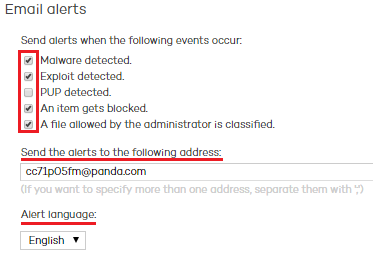
You can set the circumstances under which an email alert will be sent:
Malware detected: Every time a malware item is detected. A maximum of 2 emails will be sent per file, computer and day to avoid flooding the administrator's mailbox. This option is selected by default.
Exploit detected: Every time an exploit is detected. The service will send as many email alerts as detections are made, without limitation. This option is selected by default.
PUP detected: Every time a PUP is detected. A maximum of 2 emails will be sent per file, computer and day to avoid flooding the administrator's mailbox. This option is disabled by default.
An item gets blocked: Every time an item gets blocked. A single email will be sent per file, computer and day to avoid flooding the administrator's mailbox. This option is disabled by default.
A file allowed by the administrator is classified: Every time a file allowed by the administrator is finally classified. This alert is sent in those cases in which the administrator excludes a blocked item that is pending classification, and the item is finally classified as malware (or goodware).
Since this is a potentially dangerous situation, the system will send an alert to the administrator whenever a change is made to an excluded item's classification. The most typical case is the exclusion of a blocked unclassified item that Adaptive Defense 360 finally classifies as malware