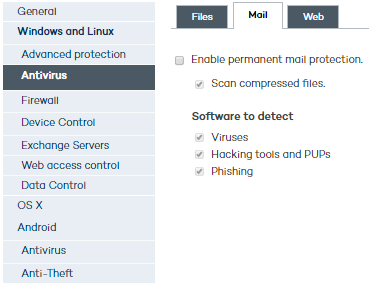
This window lets you configure how the email antivirus protection will operate in the profile you are creating.
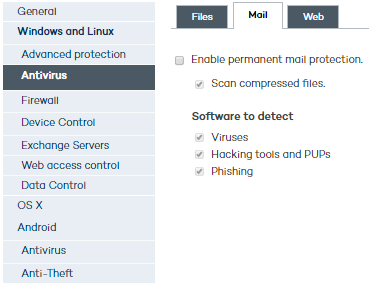
Indicate whether you want to enable the permanent email protection, as well as scanning compressed files.
Select the malicious software to detect by ticking the relevant checkboxes.
Viruses
Hacking tools and PUPs
Suspicious items
Phishing: A technique for obtaining confidential information fraudulently. The targeted information includes passwords, credit card numbers and bank account details.
Click Advanced settings. You'll be taken to the Exclusions tab, where you will be able to configure attachment file name extensions that won't be scanned by the protection.
For information about the advanced settings for the email protection feature, refer to the Exchange Server section.