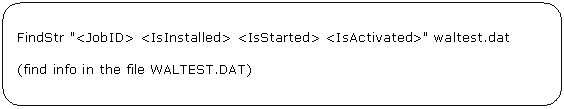
This information, along with other information on the real status of the protection, is continually refreshed in the WALTEST.DAT file.
As mentioned above, this is an XML file, and can be treated as such in order to parse its content for such information.
In the <AVSTATUSINFO> section there is information about the status of each of the antivirus protections. Each <JOBID> section refers to each protection. The information available is as follows:
<IsInstalled> Protection installed
<IsStarted> It is running.
<IsActivated> It has been enabled in the configuration
The values and meanings of the JobIDs are:
JobID |
Meaning |
2 |
File protection (permanent file protection) |
4 |
Email protection (permanent email protection) |
64 |
Firewall protection |
256 |
Device Control |
512 |
Transport protection on Exchange Servers |
1024 |
Inbox Protection of Exchange Servers |
2048 |
Antispam Protection on Exchange Servers |
4096 |
URL Monitoring. |
8192 |
Antimalware Protection in Web browsing |
Previously, although it is not necessary, it is advisable to launch an update of the waltest.dat file by running the WalTest local process.
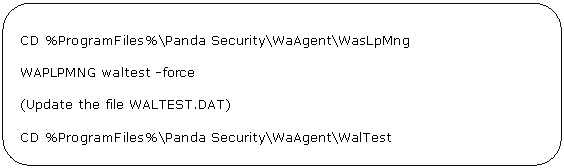
Go to the Waltest local process directory and get the waltest.dat file.
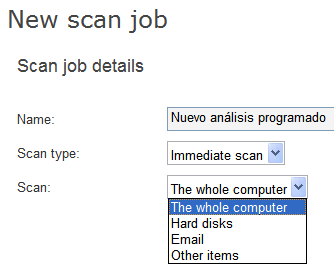
Get the information you require.
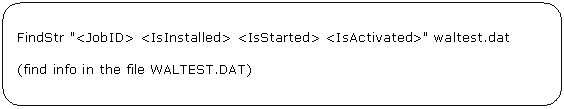
The information will be similar to the following:
<AVStatusInfo><JobStatusInfo><JobInfo><JobID>2</JobID>
</JobInfo><JobStatus><IsInstalled>true</IsInstalled>
<IsStarted>true</IsStarted>
<IsActivated>true</IsActivated>
</JobStatus></JobStatusInfo><JobStatusInfo><JobInfo><JobID>4</JobID>
</JobInfo><JobStatus><IsInstalled>true</IsInstalled>
<IsStarted>true</IsStarted>
<IsActivated>true</IsActivated>
</JobStatus></JobStatusInfo><JobStatusInfo><JobInfo><JobID>8</JobID>
</JobInfo><JobStatus><IsInstalled>true</IsInstalled>
<IsStarted>true</IsStarted>
<IsActivated>true</IsActivated>
</JobStatus></JobStatusInfo><JobStatusInfo><JobInfo><JobID>16</JobID>
</JobInfo><JobStatus><IsInstalled>true</IsInstalled>
<IsStarted>true</IsStarted>
<IsActivated>true</IsActivated>
</JobStatus></JobStatusInfo><JobStatusInfo><JobInfo><JobID>64</JobID>
</JobInfo><JobStatus><IsInstalled>true</IsInstalled>
<IsStarted>true</IsStarted>
<IsActivated>true</IsActivated>
In this example, you will see the following:
Permanent file protection (JobID = 2): Installed, running and active.
Permanent email protection (JobID = 4): Installed, running and active.
Firewall (JobID = 64): Installed, running and active.
Device control (JobID = 256): Installed, running and active
WALTEST.DAT format. <AVSTATUSINFO>
<AVProducts><AVProduct><AVID><AVName>WAC</AVName>
<AVVersion>6.00.12.0000</AVVersion>
</AVID><PendingUpgrade>false</PendingUpgrade>
<PavSigDate>2012-03-23 12:25:43</PavSigDate>
<MUID>69c87ea1-90d4-463d-999a-89302d311e26</MUID>
<AVStatusInfo><JobStatusInfo><JobInfo><JobID>2</JobID>
<UnitID>1</UnitID>
</JobInfo><JobStatus><IsInstalled>true</IsInstalled>
<IsStarted>true</IsStarted>
<IsActivated>true</IsActivated>
<IsStatusCoherence>true</IsStatusCoherence>
<ReqConform>0</ReqConform>
</JobStatus></JobStatusInfo><JobStatusInfo><JobInfo><JobID>4</JobID>
<UnitID>1</UnitID>
</JobInfo><JobStatus><IsInstalled>true</IsInstalled>
<IsStarted>true</IsStarted>
<IsActivated>true</IsActivated>
<IsStatusCoherence>true</IsStatusCoherence>
<ReqConform>0</ReqConform>
</JobStatus></JobStatusInfo><JobStatusInfo><JobInfo><JobID>64</JobID>
<UnitID>2</UnitID>
</JobInfo><JobStatus><IsInstalled>true</IsInstalled>
<IsStarted>true</IsStarted>
<IsActivated>true</IsActivated>
<IsStatusCoherence>true</IsStatusCoherence>
<ReqConform>0</ReqConform>
</JobStatus></JobStatusInfo><JobStatusInfo><JobInfo><JobID>256</JobID>
<UnitID>8</UnitID>
</JobInfo><JobStatus><IsInstalled>true</IsInstalled>
<IsStarted>true</IsStarted>
<IsActivated>true</IsActivated>
<IsStatusCoherence>true</IsStatusCoherence>
<ReqConform>0</ReqConform>
</JobStatus></JobStatusInfo></AVStatusInfo></AVProduct></AVProducts></TestRepor>