Partner Center 3.20
Internal improvements
January 2026
This version includes performance-related internal improvements.

PANDA PARTNER CENTER
RELEASE NOTES
Partner Center 3.20
Internal improvements
January 2026
This version includes performance-related internal improvements.

Partner Center 3.10
New Clients’ Product Versions list
September 2025
This release includes a new list called Clients’ product versions. This list aims to help you verify whether your clients are using the most recent version of our products.
The list includes this information for each client:
• Client name
• Group
• Managed computers
• Product
• Status
• Current version
• Latest version
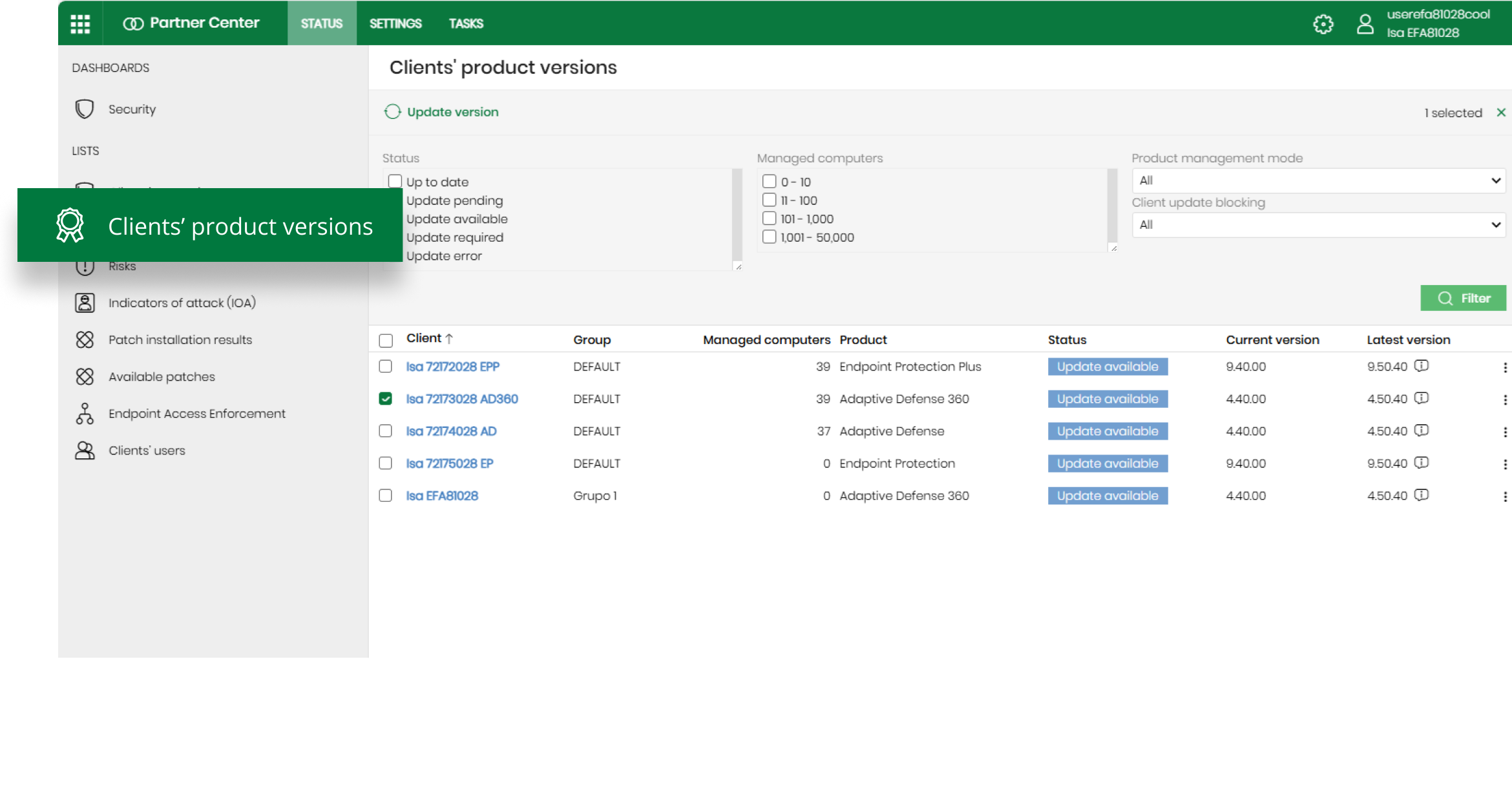
Centrally review your clients’ product versions
Centrally update your clients’ consoles
September 2025
This release includes a new feature that enables you to centrally update your clients’ consoles to the latest available version. This eliminates the need to access each client’s console individually.
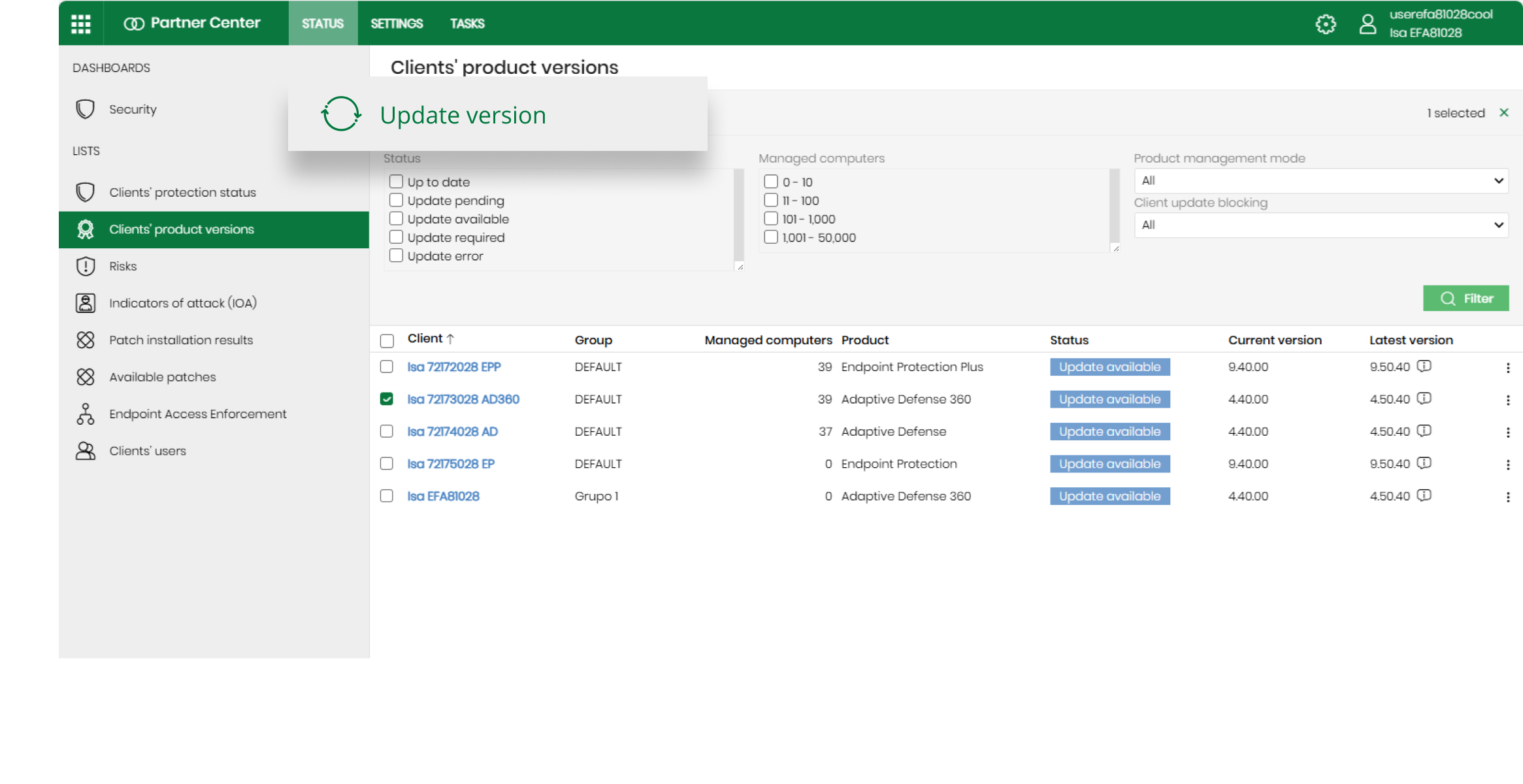
Easily keep your clients’ consoles updated
New Zero-Trust Application Service (ZTAS) report
September 2025
This release includes a new Zero-Trust Application Service (ZTAS) report. This report provides key metrics that illustrate the service performance and effectiveness.
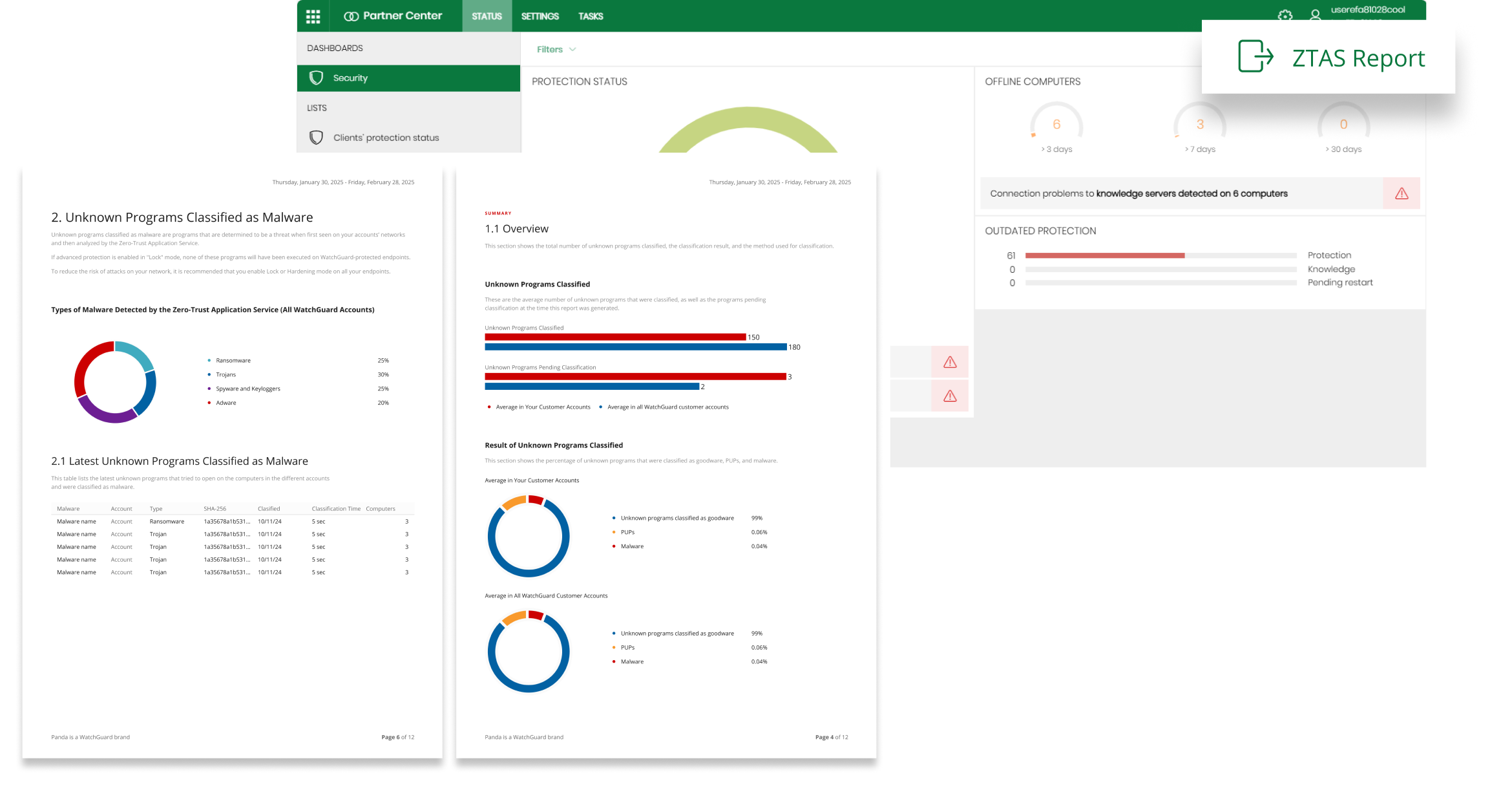
See the power of our Zero-Trust model
Maintenance windows
September 2025
This release includes a new type of settings that enables you to centrally configure time slots to restart your clients’ computers automatically after software updates or patch installations.
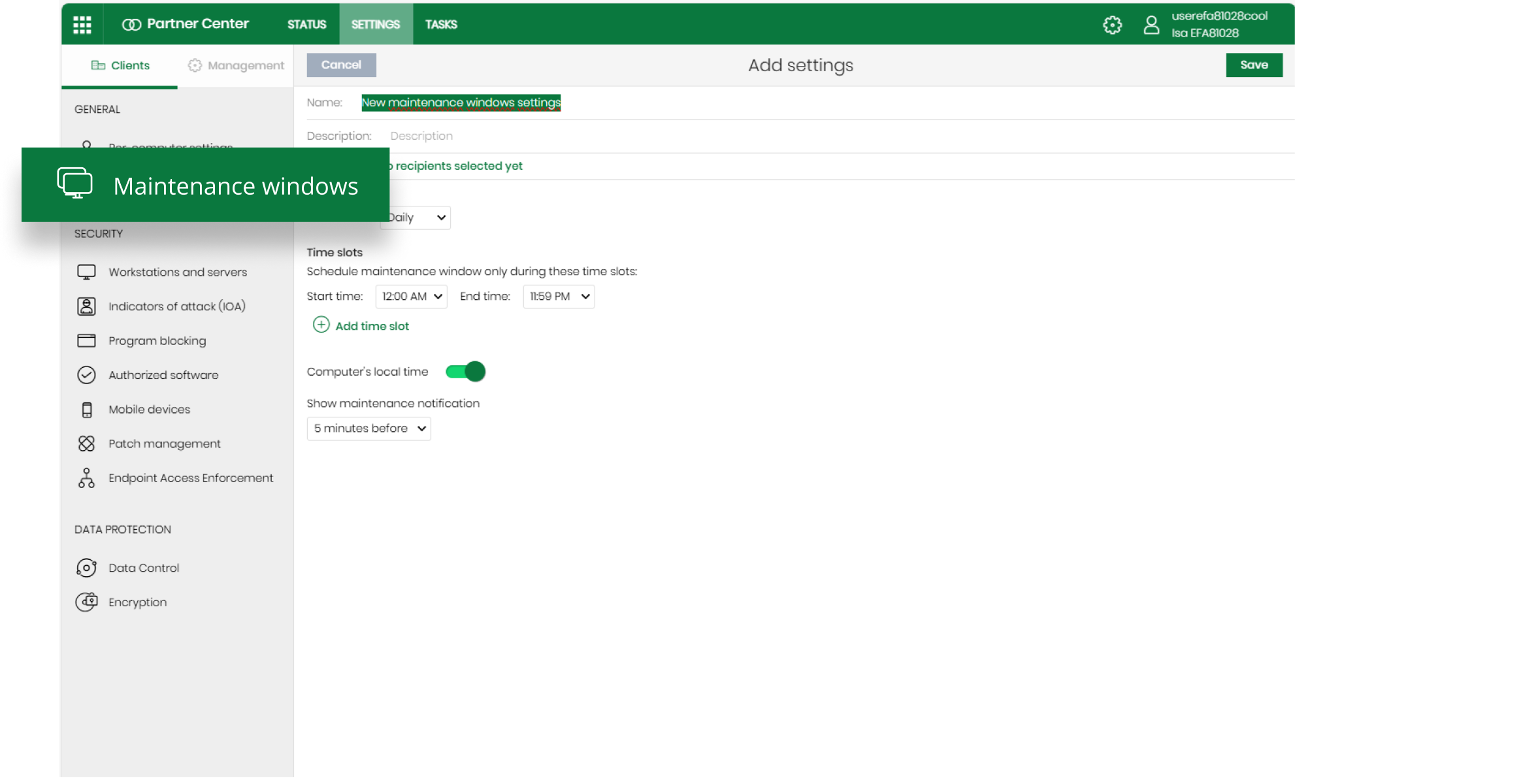
Configure maintenance windows for your clients
Updated settings
September 2025
We updated the available types of settings with the same changes made for Release XVIII of our Aether products.
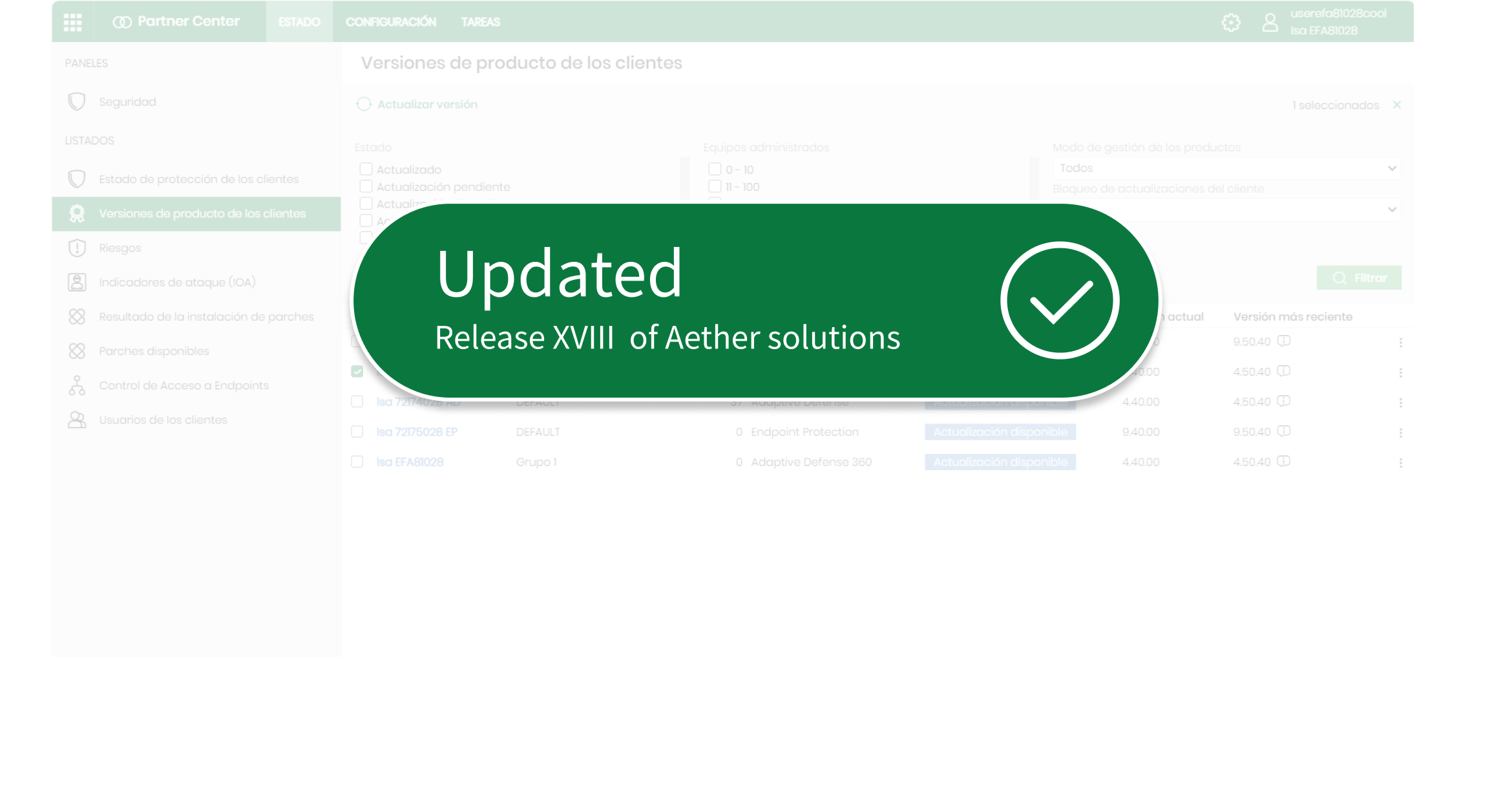
For more information about Release XVIII of our Aether products, go to:
Partner Center 3.00
Updated settings
March 2025
We have updated the settings options to adapt them to Release XVII of our Aether-based products.
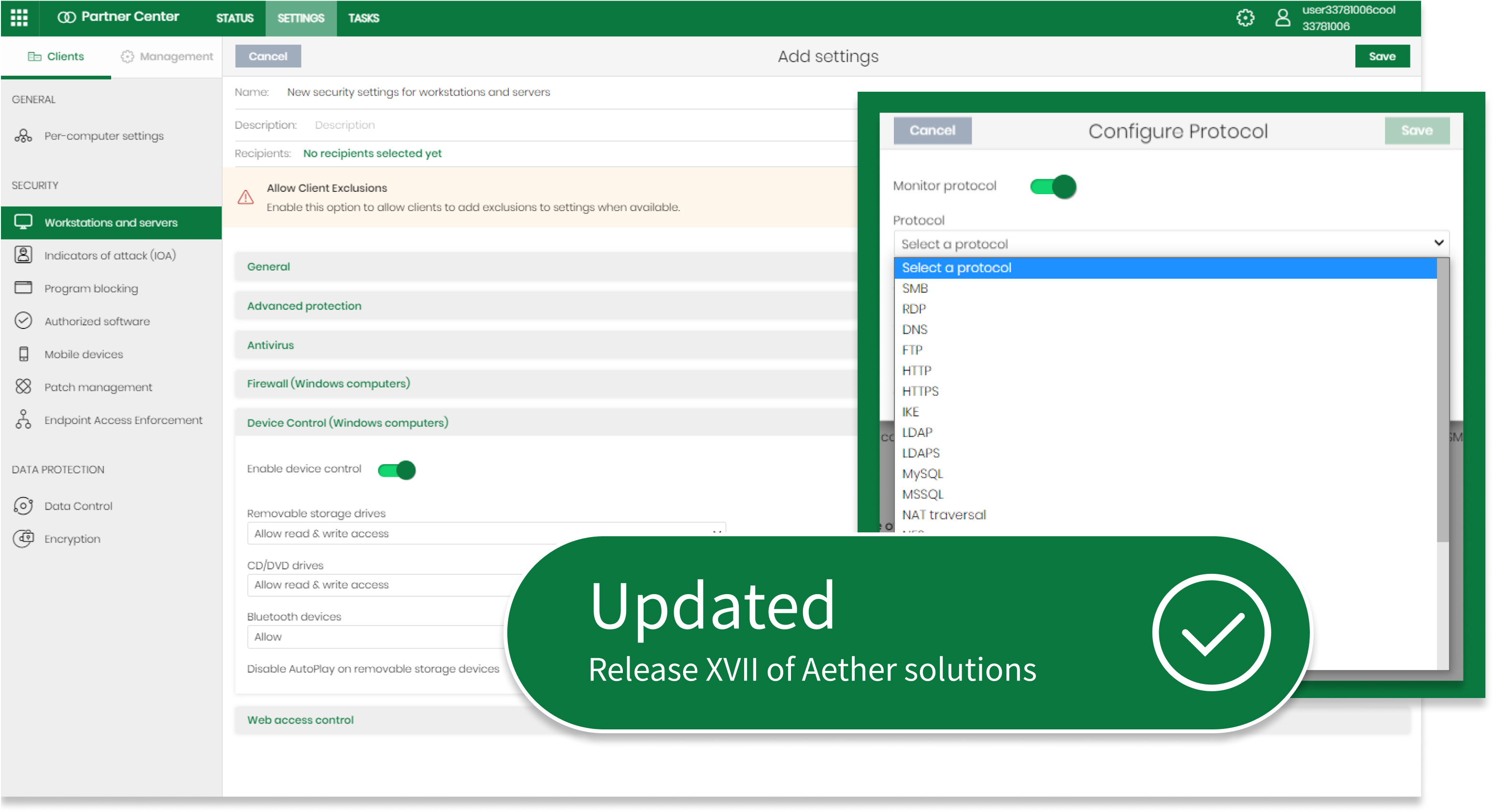
For more information about Release XVII of Aether, click these links:
Partner Center 2.91
Internal improvements
December 2024
This version includes performance-related internal improvements.

Partner Center 2.90
New Available Patches list
November 2024
A new Available Patches list shows all patches that are available for each client. The list provides this information:
• Client name
• Group
• Occurrences: Number of computers on the client’s network that have the patch available
• Program name
• Program version
• Patch name
• Patch release date
• Criticality
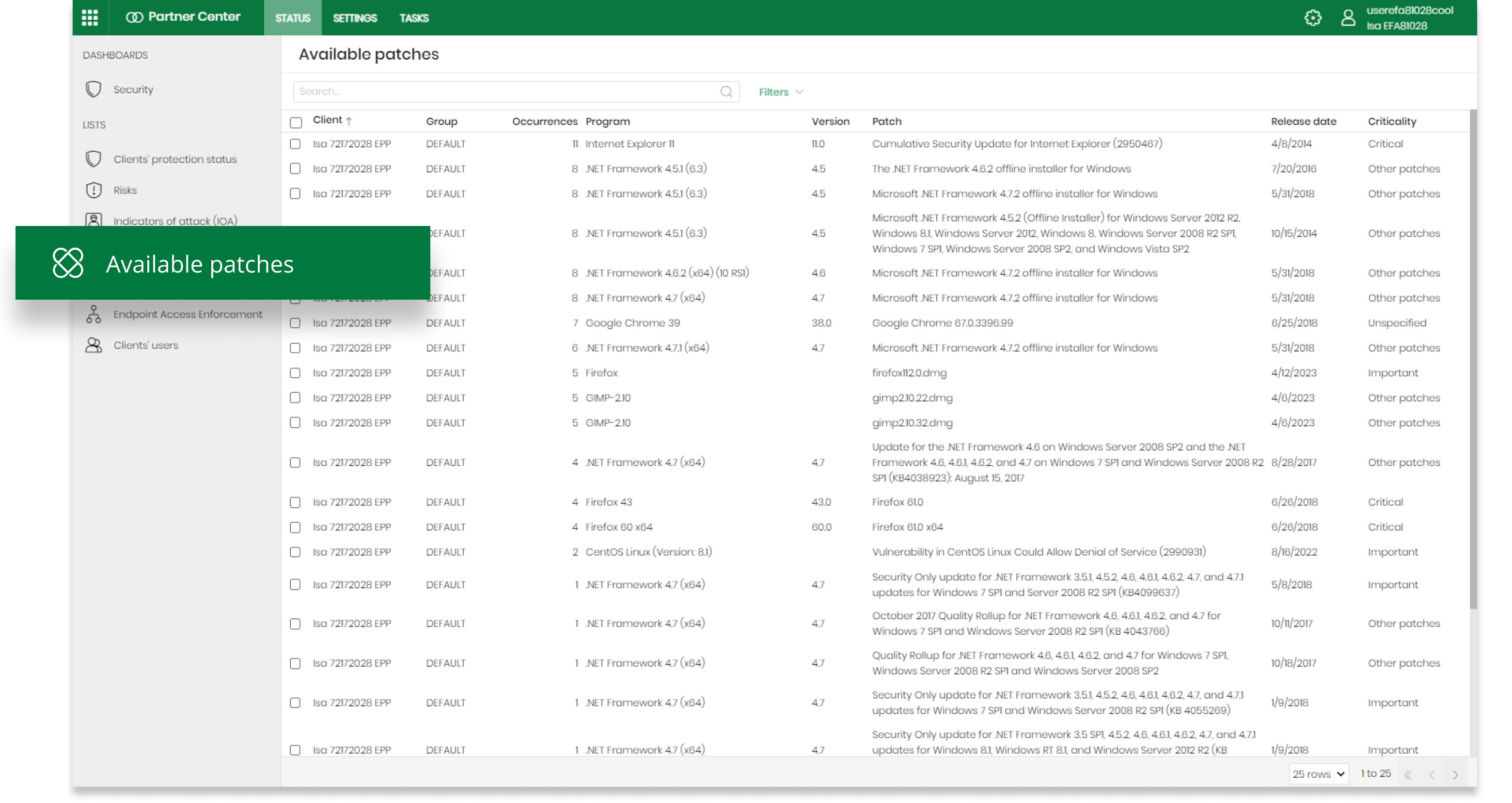
Centrally review all patches that are available for your clients
Ability to install patches from the Available Patches list
November 2024
You can now create tasks to install one or more patches from the Available Patches list.
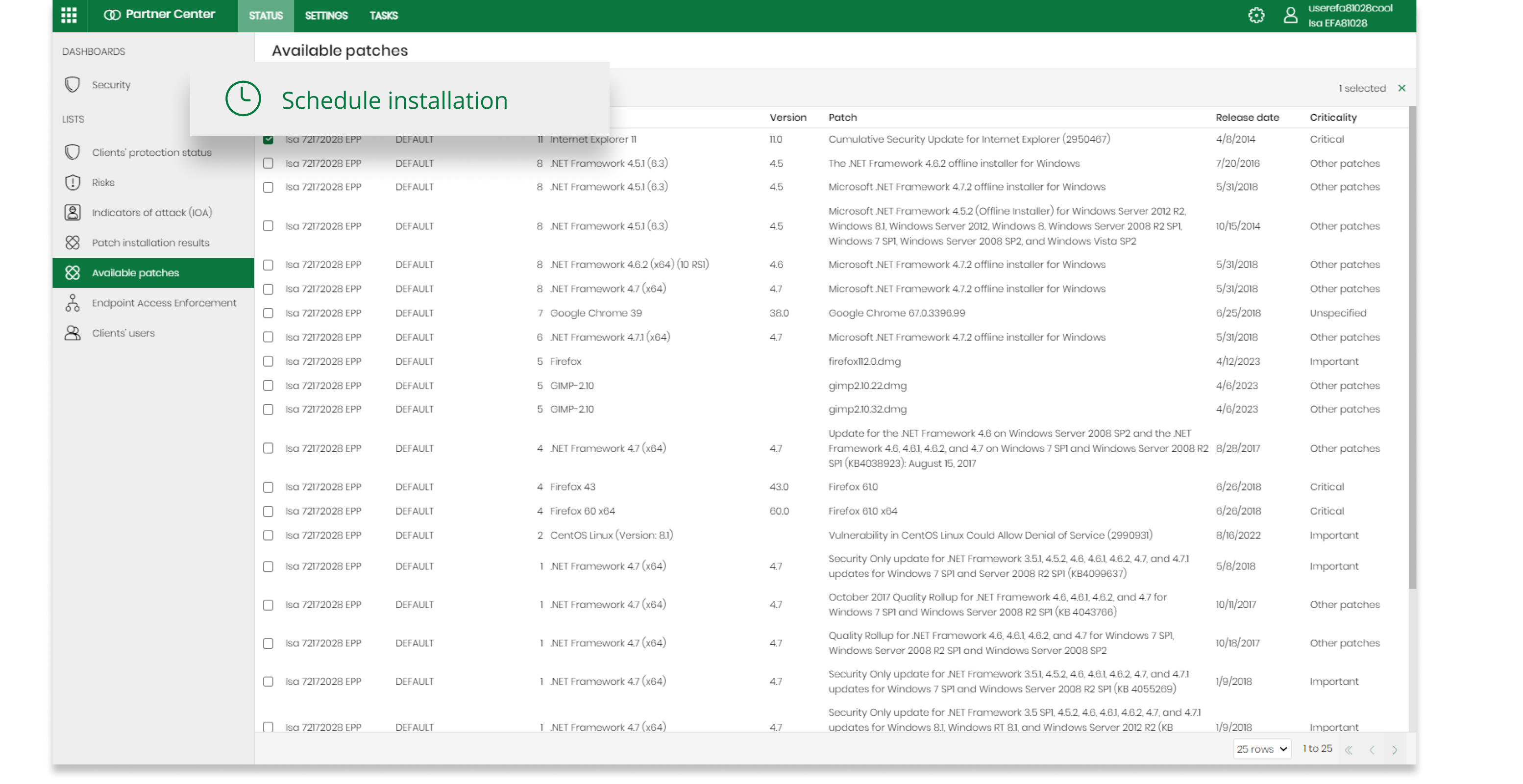
Centrally apply patches to your clients
Partner Center 2.81
Updated settings
September 2024
We have updated the settings options to adapt them to Release XVI of our Aether-based products.
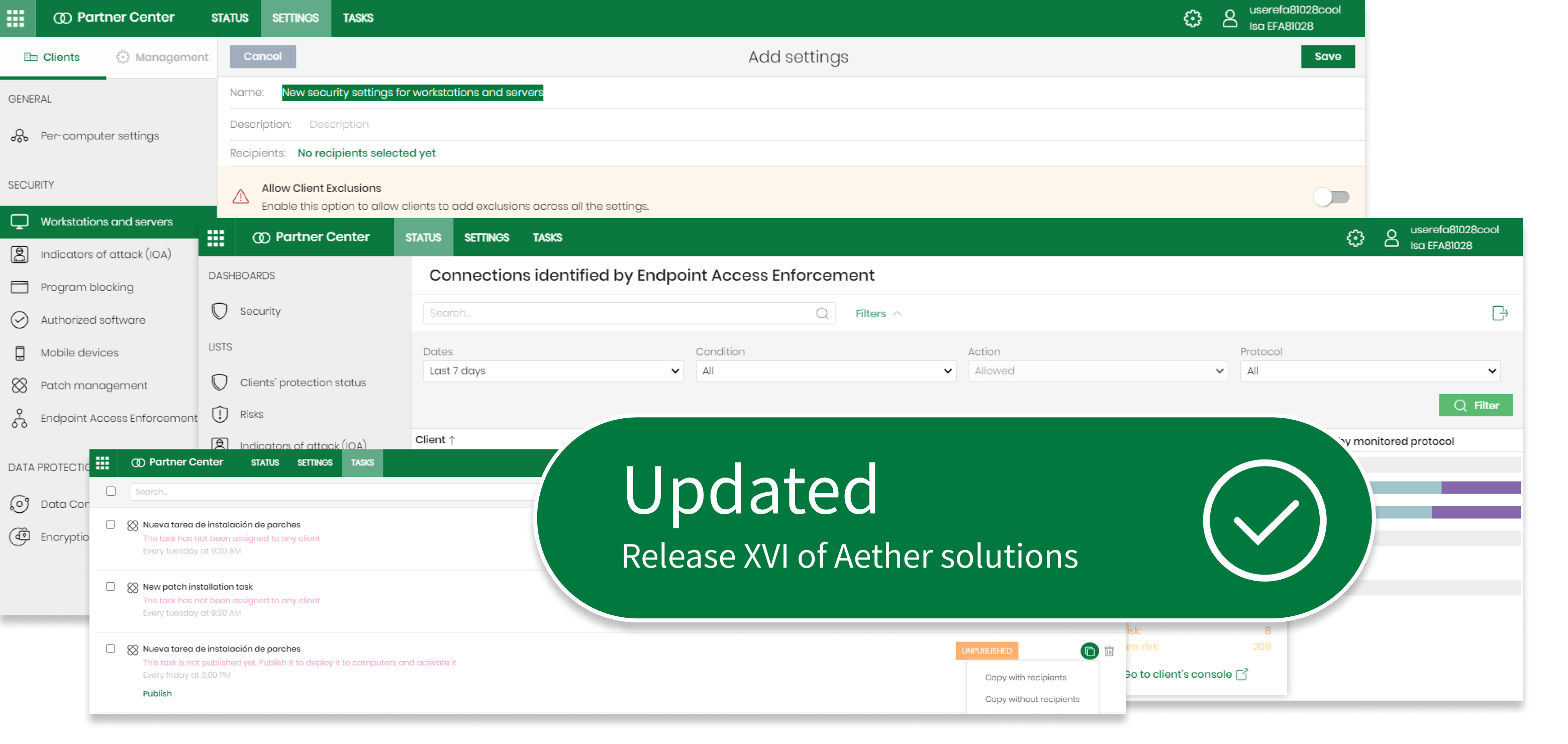
For more information about Release XVI of Aether, click these links:
Endpoint Access Enforcement settings
September 2024
As part of the process to adapt the available settings to Aether Release XVI, we have added the ability to centrally configure the new Endpoint Access Enforcement feature for all managed clients.
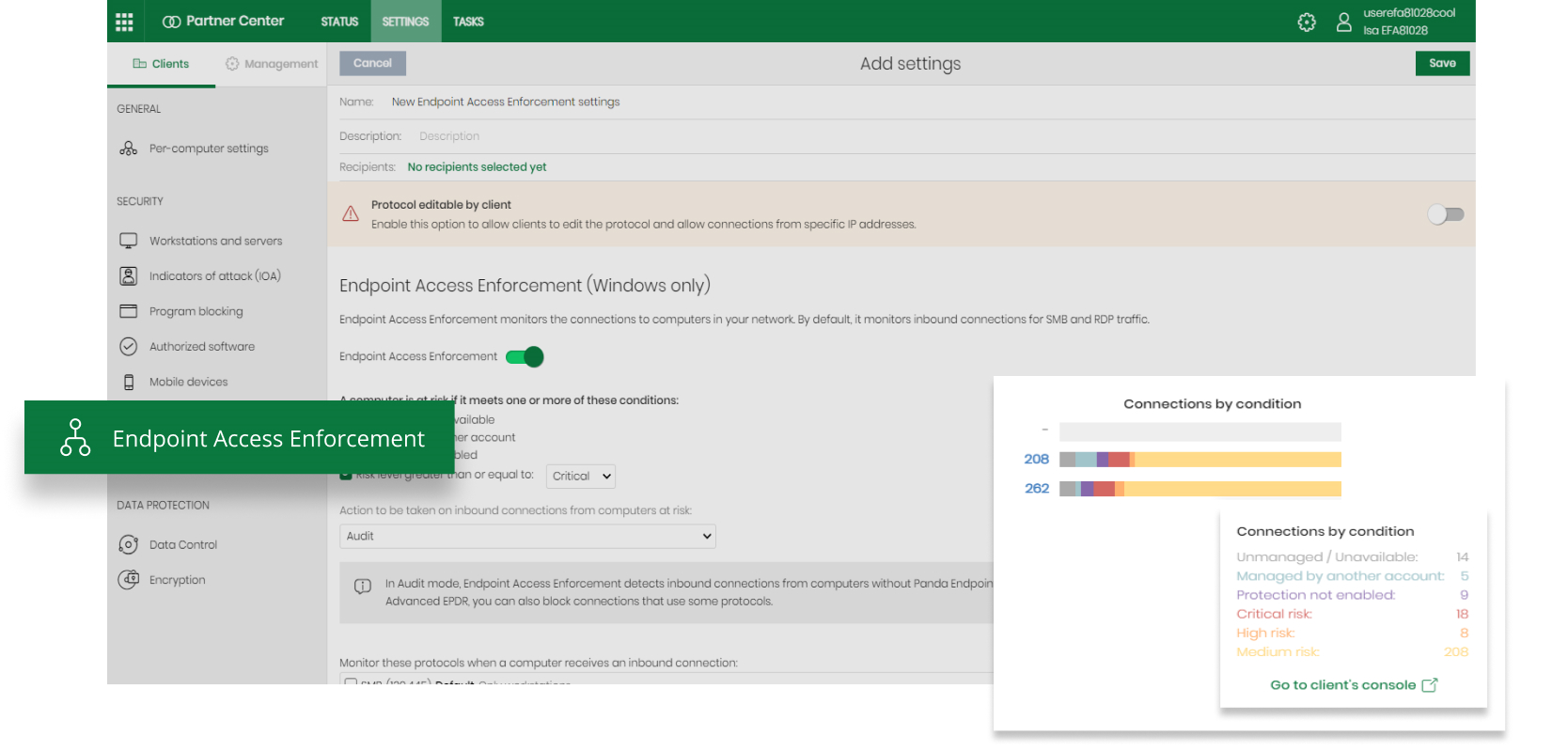
Additionally, we have added a new dashboard that shows detected connections on your clients’ networks.
Partner Center 2.80
Ability to run patch installation tasks on test computers
July 2024
We have added the ability to centrally run patch installation tasks on test computers. You can use test computers to verify patches install successfully before you deploy the patches across the network.
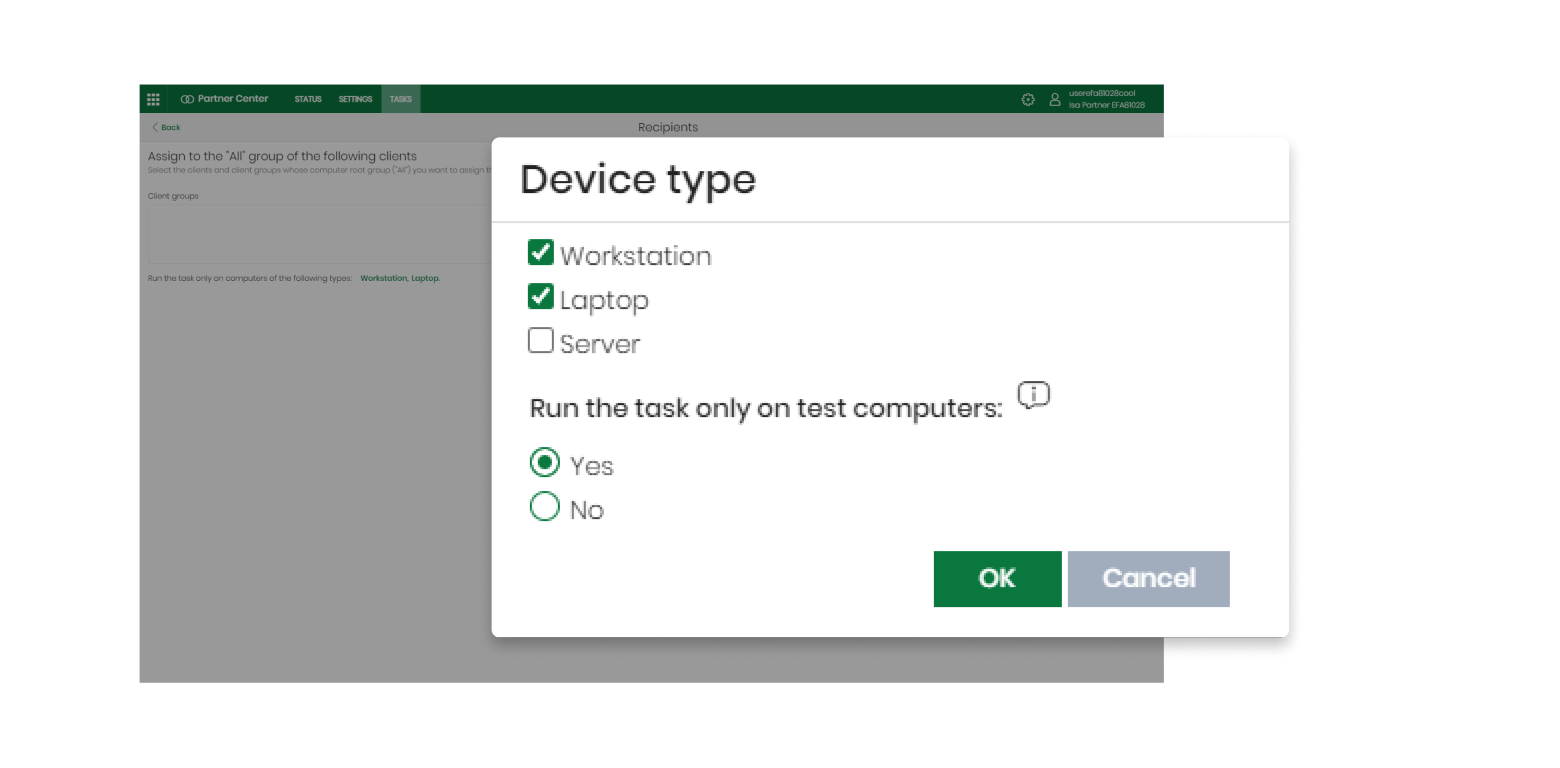
New feature for centralized Per-Computer Settings
July 2024
We have updated the Per-computer settings section to include the latest improvement made to anti-tamper protection. You can now require two-factor authentication (2FA) when users try to uninstall the security software or log in to the local console from their computers.
2FA uses a QR code you can generate for all clients or, if you want to have different authenticator factors for different clients or client groups, you can generate multiple QR codes.
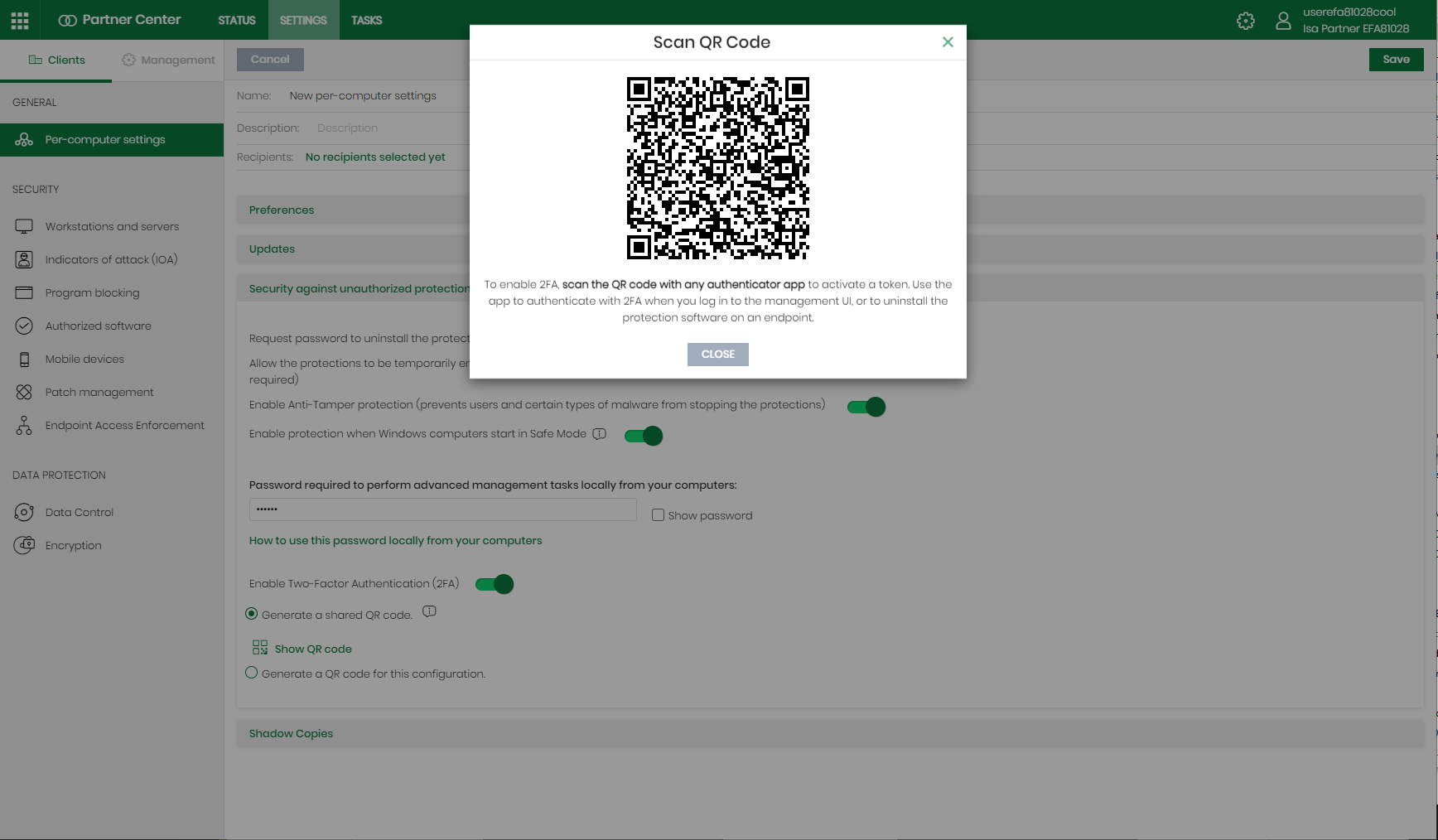
This feature requires Windows protection v8.00.22.0023 or higher.
Partner Center 2.70
New Patch installation results list
March 2024
We have added a new list called Patch installation results.
In this list, you can see all of your centrally managed clients and whether they purchased Patch Management or not. For clients that have Patch, this patch management information is shown:
• Number of patches that were successfully installed.
• Number of computers that require a restart.
• Number of patch installation or download errors.
Also, you can see details of the patches installed on your clients’ networks through the Export feature.
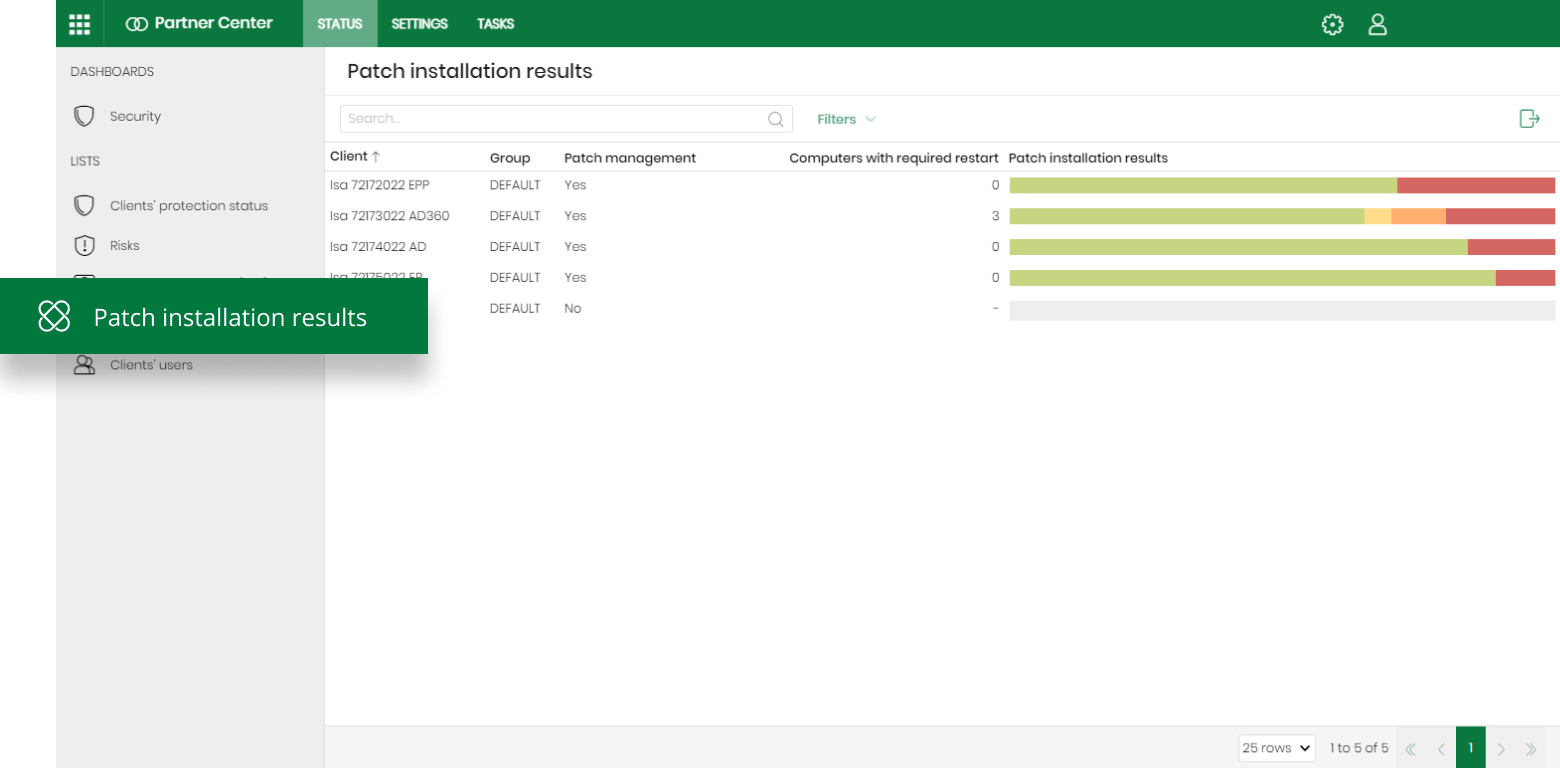
Centrally monitor the installation status of patches on your clients’ networks
New “Web access control” content categories
March 2024
We have updated the content categories you can select in the Web access control section of a Workstations and servers settings profile. The new categories are these:
• Generative AI – Multimedia
• Generative AI – Conversation
• Generative AI - Text & Code
• Other AI ML Applications
New feature for centralized Per-computer settings
March 2024
We have added a new option for the anti-tamper protection you can centrally configure through a Per-computer settings profile. Now, you can protect Windows computers when they start in Safe Mode with networking enabled.
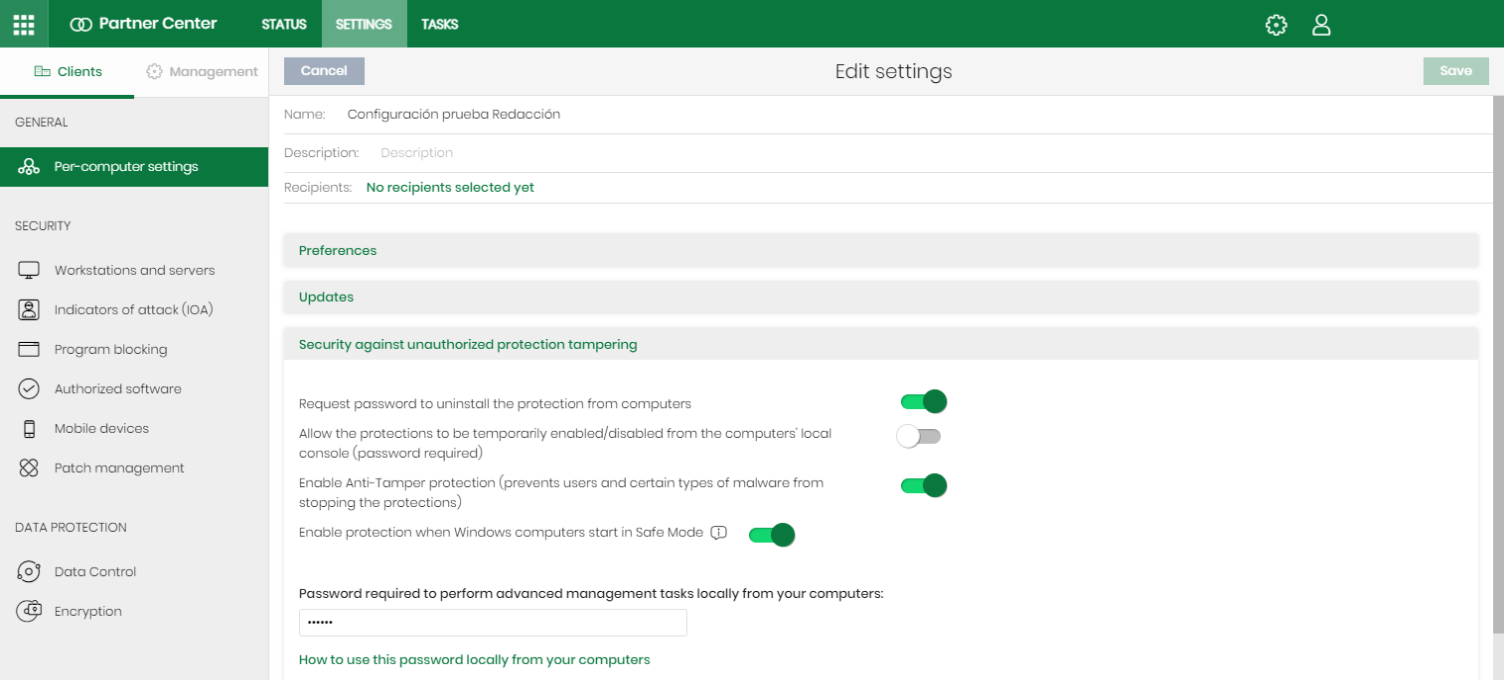
This feature requires Windows protection v8.00.22.0023 or higher.
Partner Center 2.67
Internal improvements.
November 2023
This version includes performance-related internal improvements.

Partner Center 2.65
New Security dashboard
July 2023
We have added a new dashboard: Security.
This dashboard shows aggregated information to give you a quick overview of your clients’ security:
• Protection status
• Offline computers
• Outdated protection
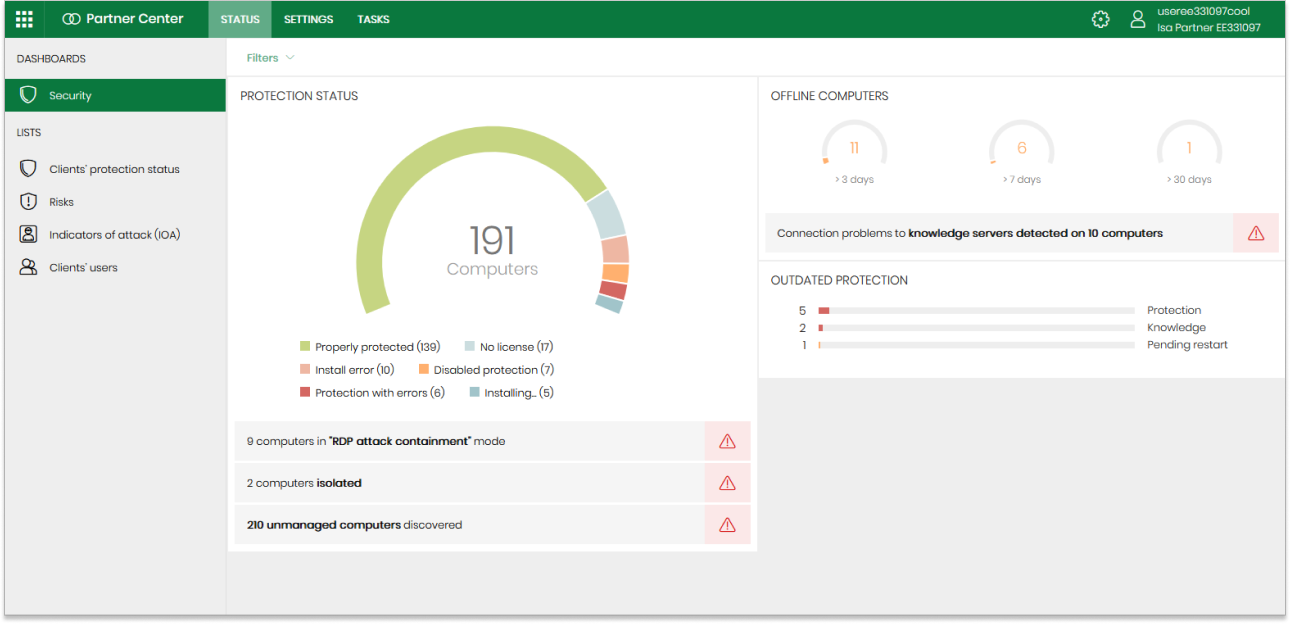
Quickly see the security status of your clients
New filters in the Security dashboard and in the Clients’ protection status list
July 2023
We have added new filters that enable you to check the security status of your clients more effectively.
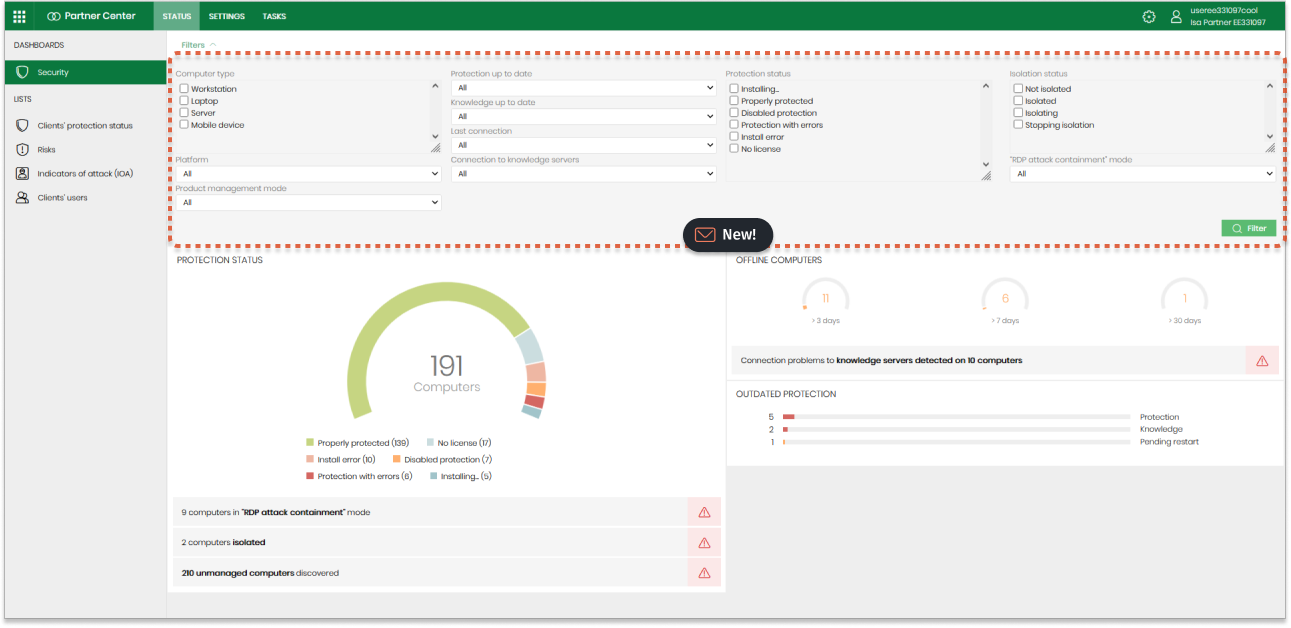
Use the filters to see the most relevant aspects of your clients’ security at any given time
Improvements to the Clients’ protection status list
July 2023
The data shown in this list corresponds only to the computers that meet the filter criteria you select.
Additionally, we have added a column to the list to show the number of unmanaged computers discovered.
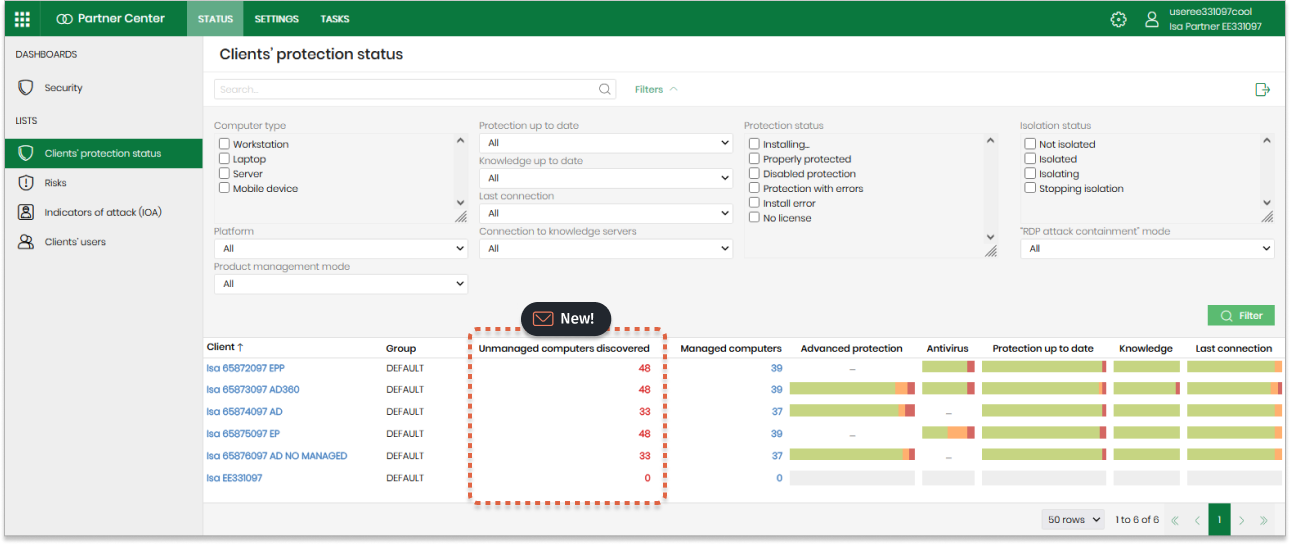
Check the status of your clients’ protection
Partner Center 2.60
New centralized settings editable by clients.
May 2023
Up to now, when you applied or showed a Partner Center settings profile in your clients’ consoles, they could not modify the settings. As of this version, if you want, you can enable your clients to modify certain settings from their Aether consoles, keeping their consoles synchronized with Partner Center.
The changes end clients can make are:
•Add new exclusions to the Workstations and servers settings created by you.
•Authorize new software in the Authorized software settings created by you.
In both cases, the items added by clients will complement the exclusions or authorized software included by you, but will not replace the content inherited from Partner Center. As a result, the settings profile applied on endpoints will contain a combination of both settings.
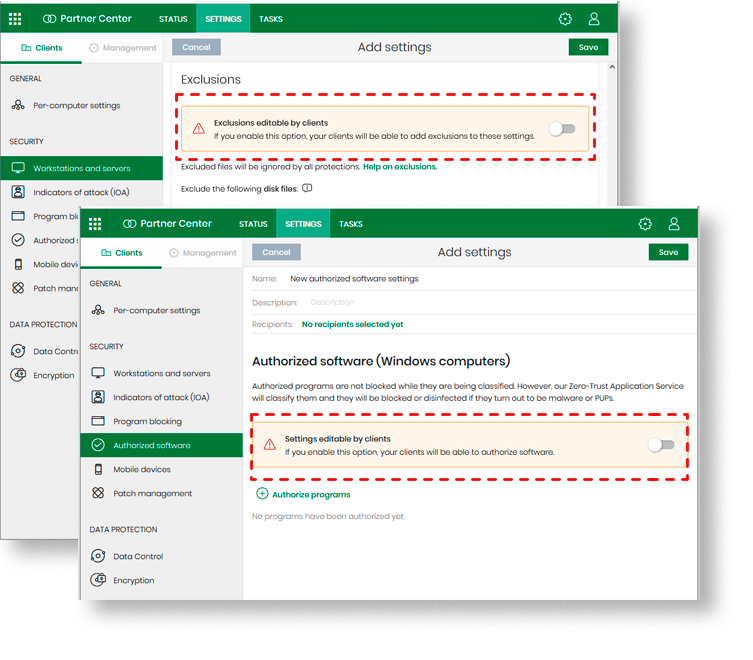
Enable your clients to complement your settings with their own exclusions and authorized software.
Patch installation tasks on Linux and macOS
May 2023
As of this version, you can launch patch installation tasks on Linux and macOS for clients who have Patch Management and version XV of Aether.
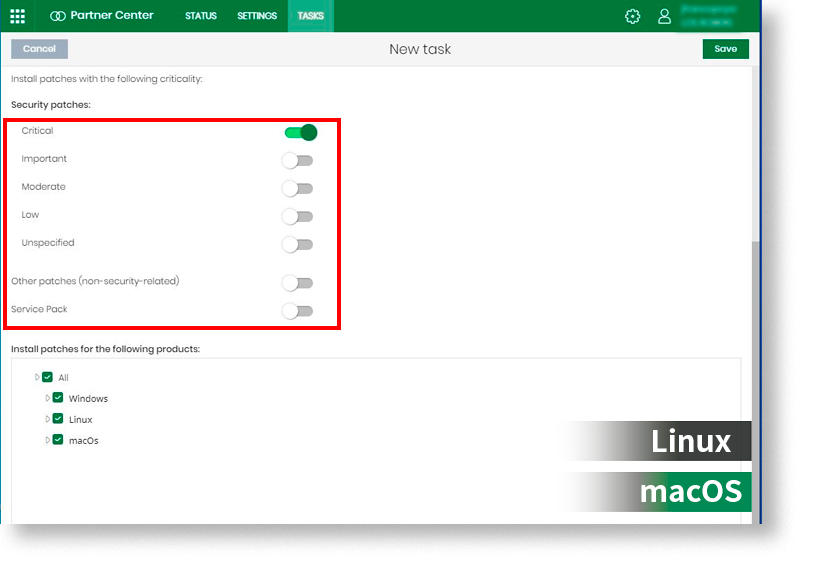
Now, you can also patch your clients’ Linux and macOS systems.
Updated settings
May 2023
We have updated the available types of settings to adapt them to Release XV of Aether.
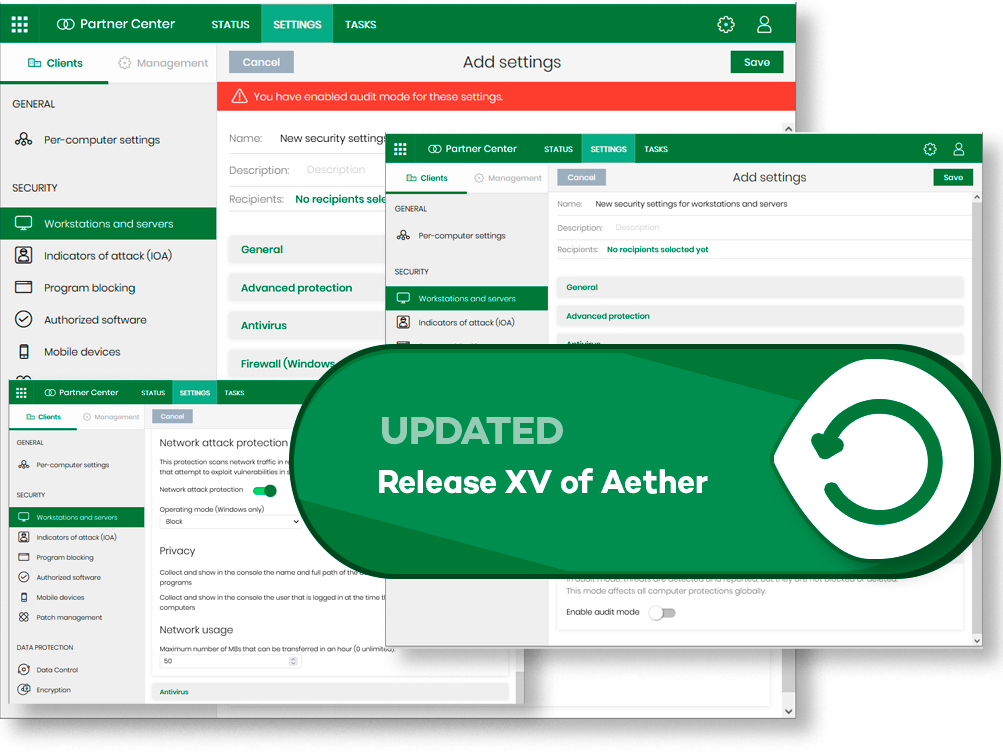
For more information about Release XV of Aether, click these links:
Partner Center 2.55
Manage your clients’ Email Protection settings
May 2023
Configure email security for your managed clients.
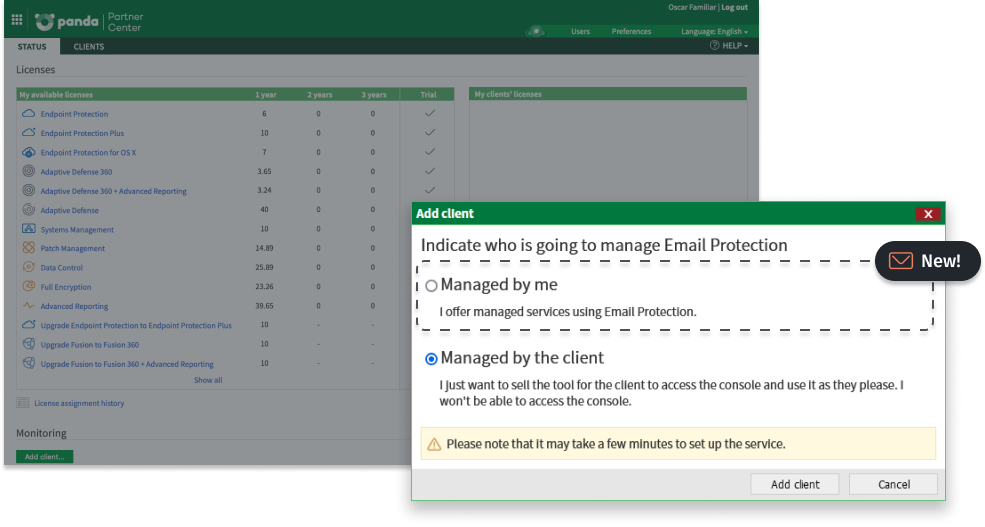
New 1-month license pool available for Email Protection.
May 2023
You can now convert your MSSP points into 1-month Email Protection license pools and provide a monthly subscription service.
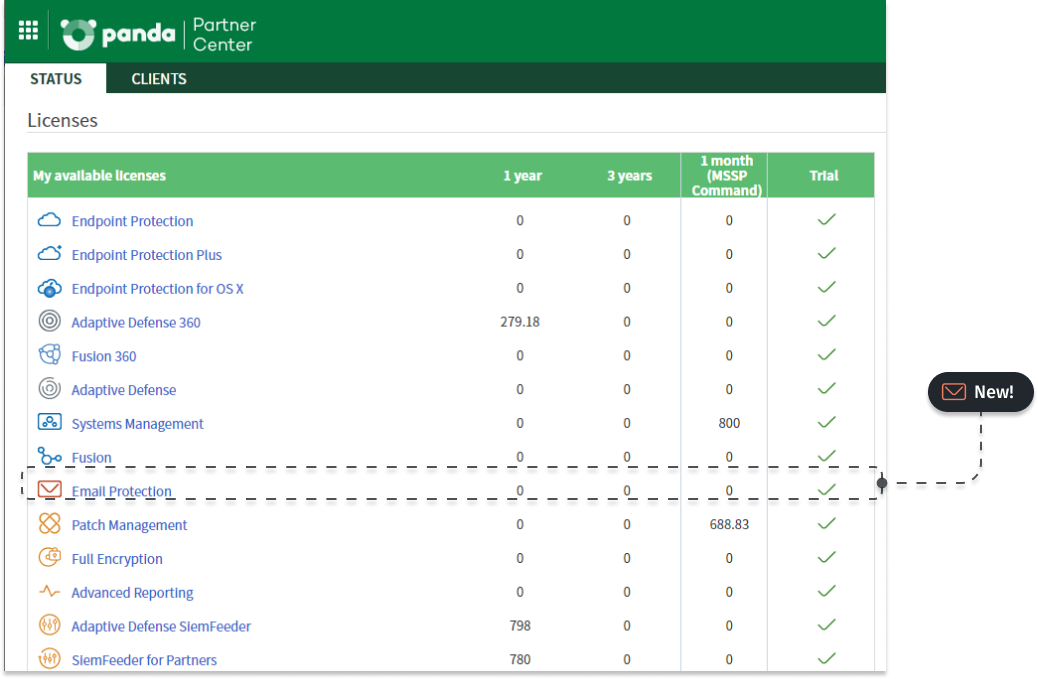
Single Sign-On access from Partner Center to Email Protection
May 2023
Partner users with permission to manage security and visibility for the group the account belongs to can access Email Protection through Single Sign-On.
Partner Center 2.54
Internal improvements.
March 2023
This version includes performance-related internal improvements.

Partner Center 2.51
New “Clients’ users” list .
February 2023
To help you manage your clients’ security, we have added a new list with information about the users created in your managed clients’ consoles. This list enables you to see which user accessed the console, the user role, the user access data, and, most importantly, whether the user complies with the two-factor authentication policy in place if two-factor authentication is required.
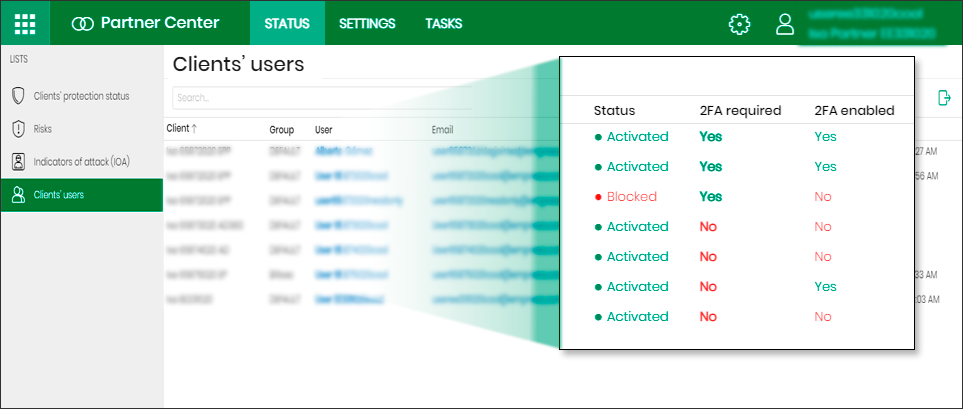
Check the status of your managed clients’ users.
Partner Center 2.50
New option “Configure clients’ products”
November 2022
To simplify the console, we have grouped certain options together, reducing the number of tabs. You can now centrally configure your clients’ products directly from the “Clients” tab.
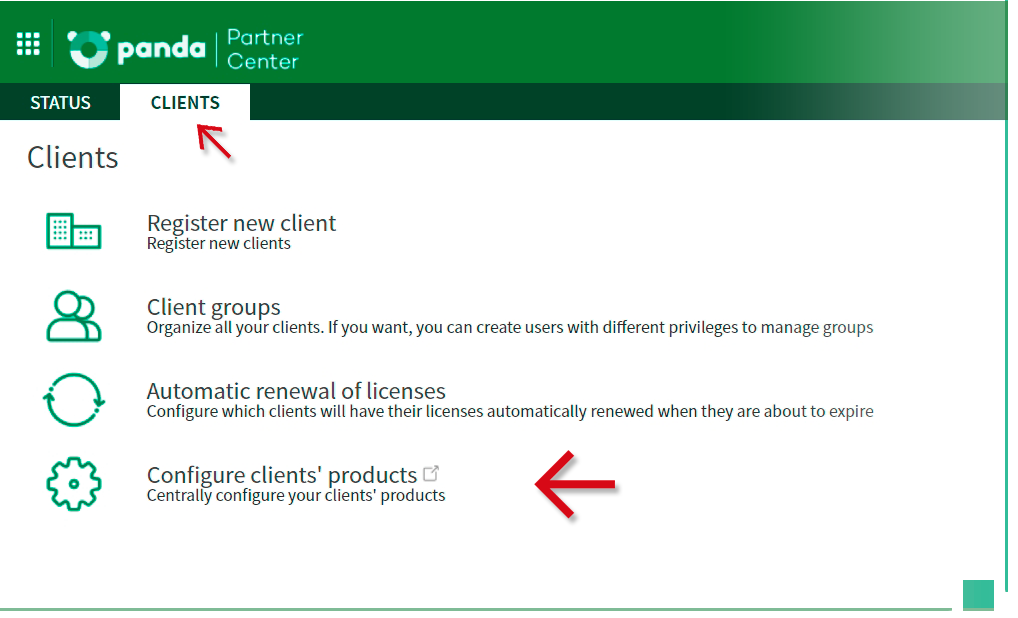
Easily access your clients’ product settings.
Risks dashboard for clients
November 2022
In parallel with the new “Risks dashboard” feature incorporated into Release XIV of our Aether products, we have added a new Risks dashboard to Partner Center. This dashboard provides centralized information about computers at risk on your clients’ networks.
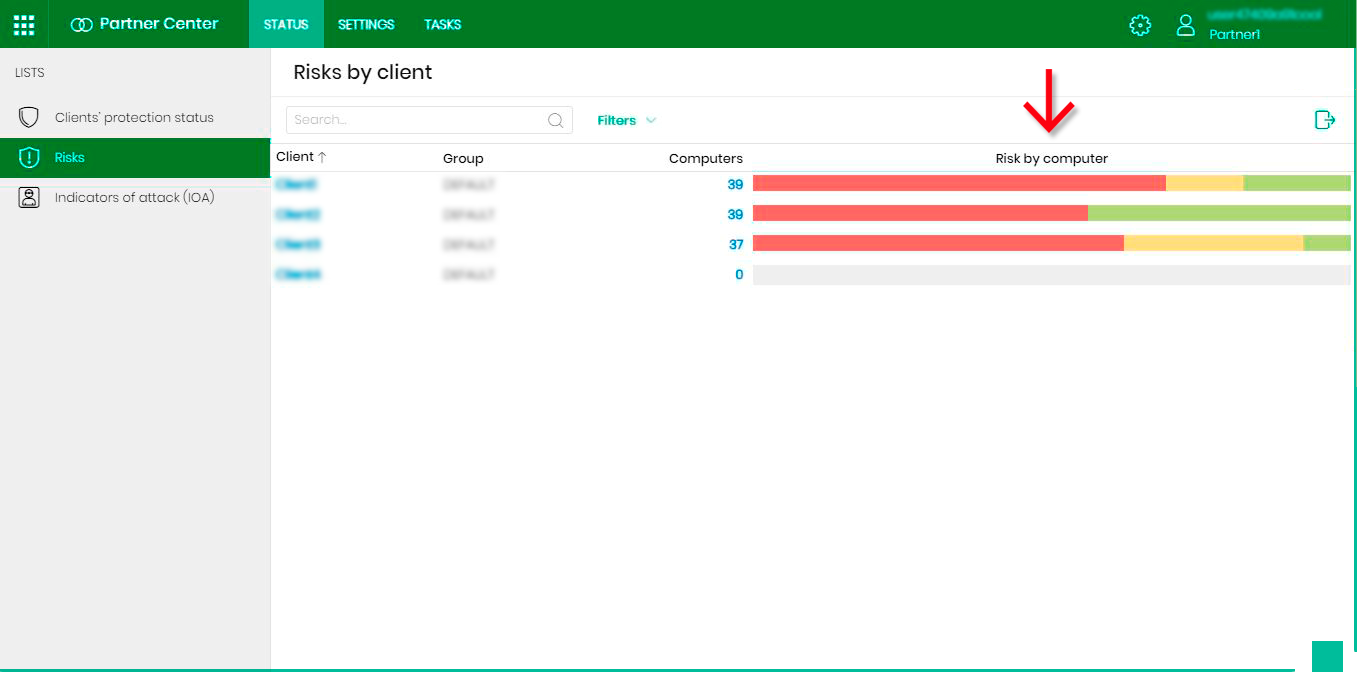
Centrally view risks detected on your clients’ computers.
Partner Center 2.40
Centralized management of tasks for multiple clients
May 2022
You can create, schedule, and launch scan (not available on clients with Adaptive Defense) and patch installation tasks (the latter only for clients with Panda Patch Management) on your managed clients’ accounts.
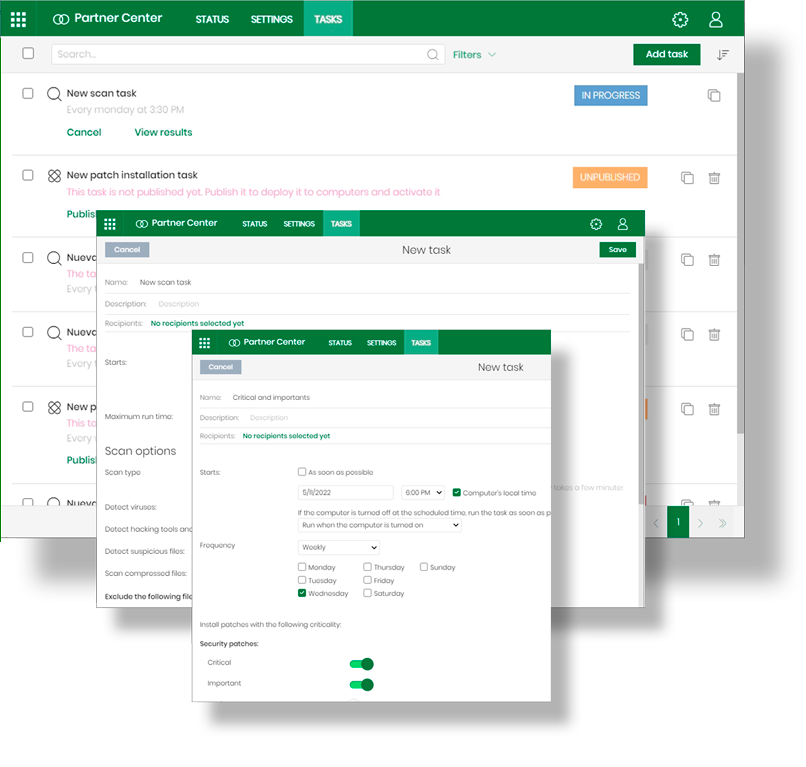
Optimize your work by patching your clients’ networks in a more agile way and scheduling periodic scans of their systems in just a few clicks.
Enforce 2FA to access Partner Center
May 2022
You can enforce 2FA for all users of your Partner Center console.
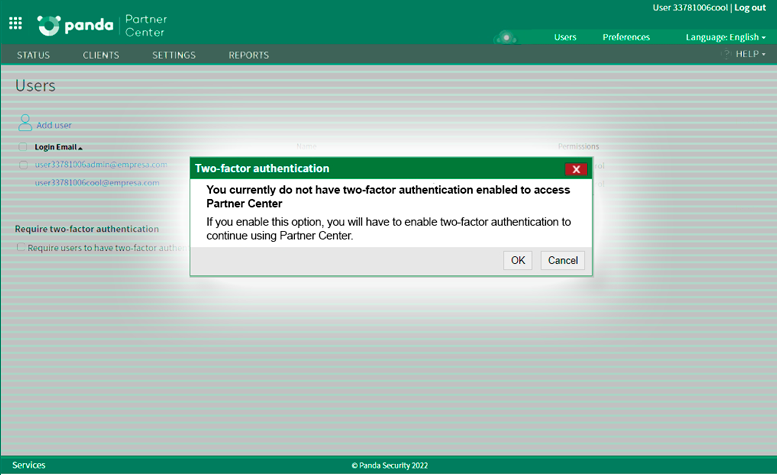
Strengthen your security posture by requiring users to use two-factor authentication.
Updated settings
May 2022
We have updated the available types of settings to adapt them to Aether Release XIII.

Click the following links for more information about Aether's Release XIII:
Partner Center 2.35
Updated settings
November 2021
We have updated the available settings types to adapt them to Aether’s Release XII.

Click the following links for more information about Aether's Release XII:
Indicators of attack (IOA) settings
November 2021
As part of the plan to adapt the available settings types to Aether Release XII, we have added the ability to centrally configure IOAs for all managed clients.
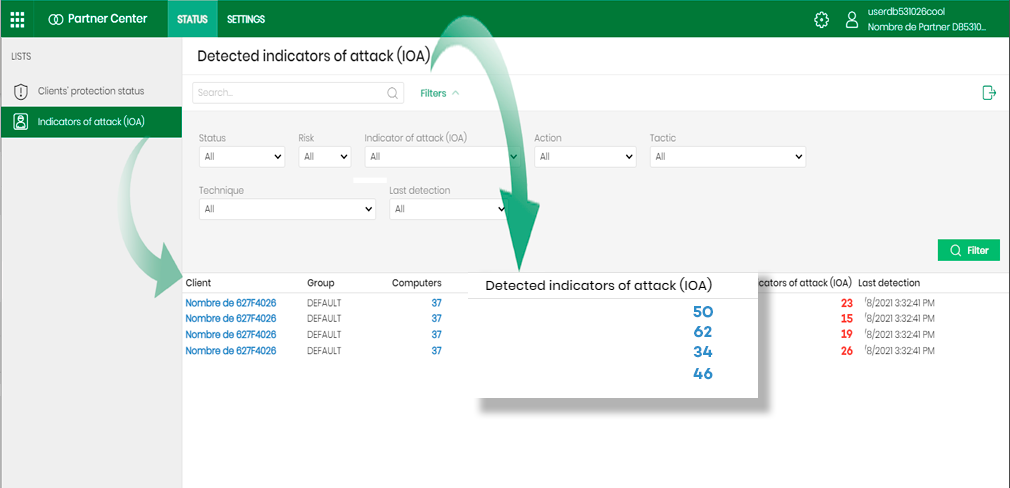
Additionally, we have added a new dashboard providing visibility into all IOAs detected on clients’ networks.
Settings tab reorganization
November 2021
We have reorganized the Settings tab in the security management console by splitting it into two sections: "Clients" and "Administration"
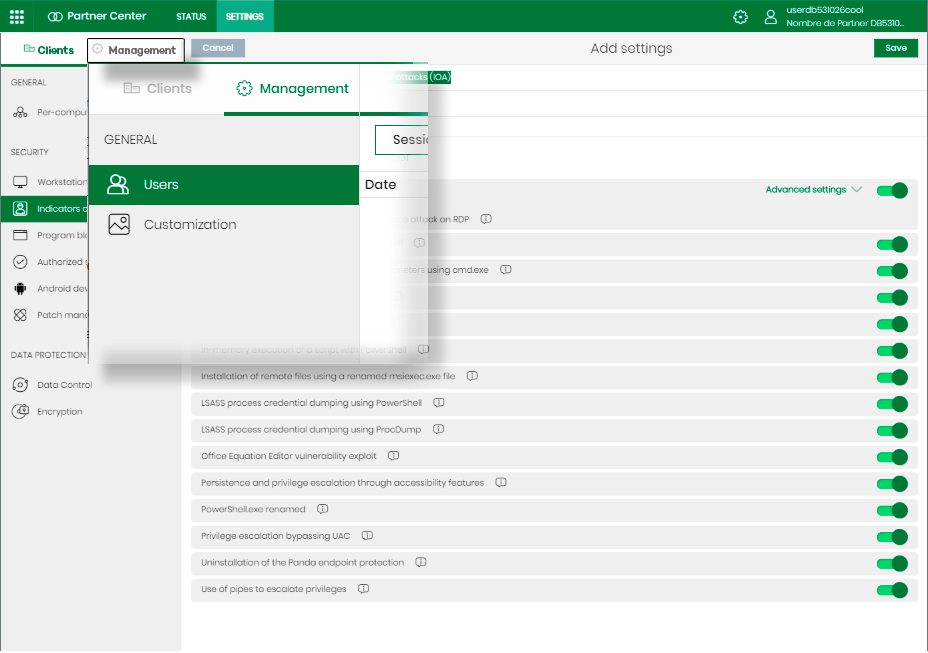
The “Clients” tab enables you to manage security for all your clients, whereas “Management” enables you to track users and customize the service.