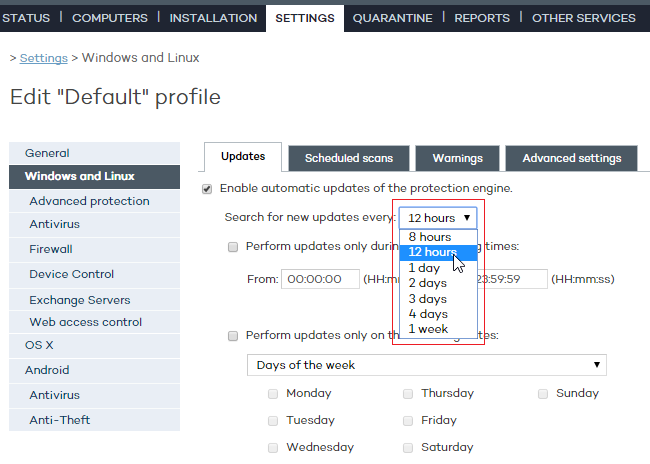
First, select the option to enable updates.
Use the drop-down menu to select the frequency to search for updates.
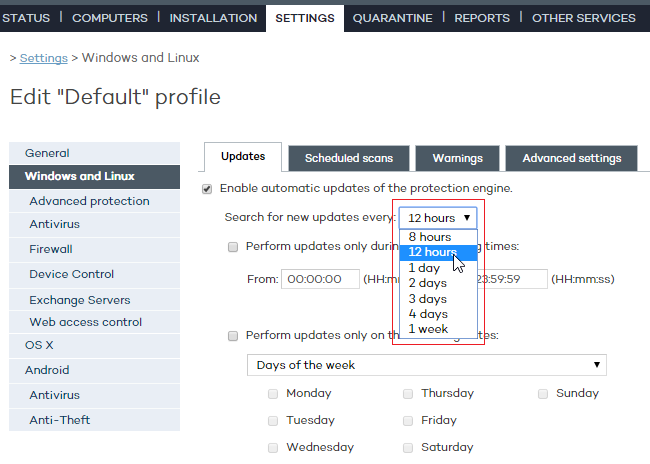
You can also select a date and time for the automatic updates to take place. You can select:
The days of the week for the update to take place:
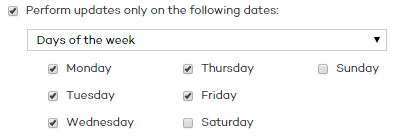
The days of every month on which the update must take place:
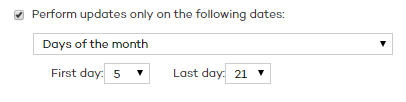
A date range for the update to take place:
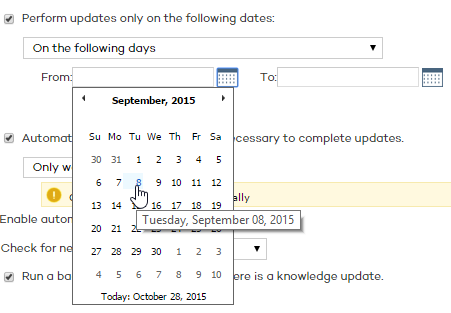
Indicate which computer families must be automatically restarted after an update:
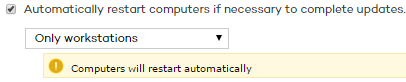
An update will not be finished until the relevant computer has restarted. If the automatic restart option is not selected, and the computer is not manually restarted after 15 days, the agent will start showing messages to the user to restart the computer.
Additionally, you can set the time interval at which to perform the update.