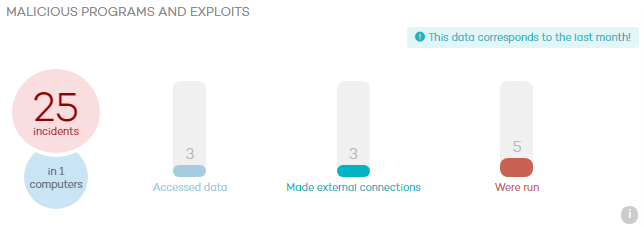
The information displayed in this panel refers to those computers that the administrator has permissions on based on the credentials used to log in to the console.
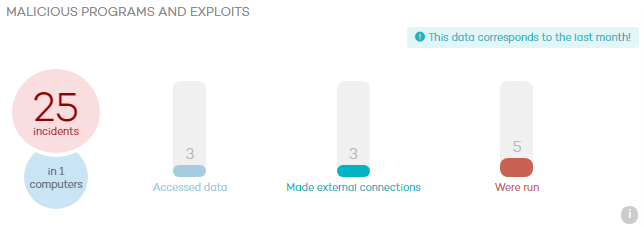
If the administrator does not have permissions on all computers on the network, a warning will be displayed at the top of the panel. The following information is shown:
Number of incidents detected (total sum of malware items and exploits).
Number of different computers where malware/exploits have been detected.
Acceded data: Indicates the number of incidents where data was accessed (in the case of malware only).
Made external connections: Indicates the number of incidents where a connection to another computer was made (in the case of malware only).
Were run: Shows the number of malware items that were actually run.
Clicking any of these items will take you to the Status > Malicious programs and exploits window.