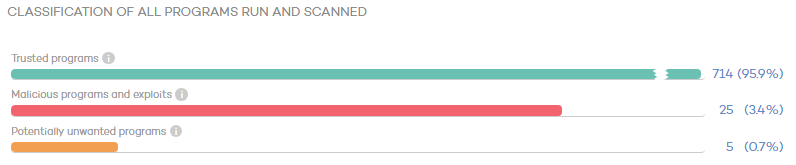
The purpose of this panel is to quickly display the percentage of goodware and malware items seen and classified on the client's network during the time period selected by the administrator. The panel displays three horizontal bars, along with the number of events associated with each category and a percentage over the total number of events.
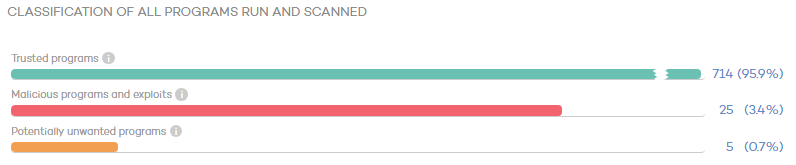
The data in this panel corresponds to the entire IT network, not only to those computers that the administrator has permissions on based on the credentials used to log in to the console. Unclassified items are not shown in the panel.
Trusted programs: Programs seen on the client's network which have been scanned and classified as goodware.
Malicious programs and exploits: Programs that attempted to run or were scanned in the selected period, and were classified by Adaptive Defense 360 as malware, exploits, zero-day threats or targeted attacks.
Potentially unwanted programs: Programs seen on the client's network which have been scanned and classified as PUP.
Click the Malicious programs and exploits or Potentially unwanted programs bars to display the Malware and exploits and PUP lists discussed later in this documentation.