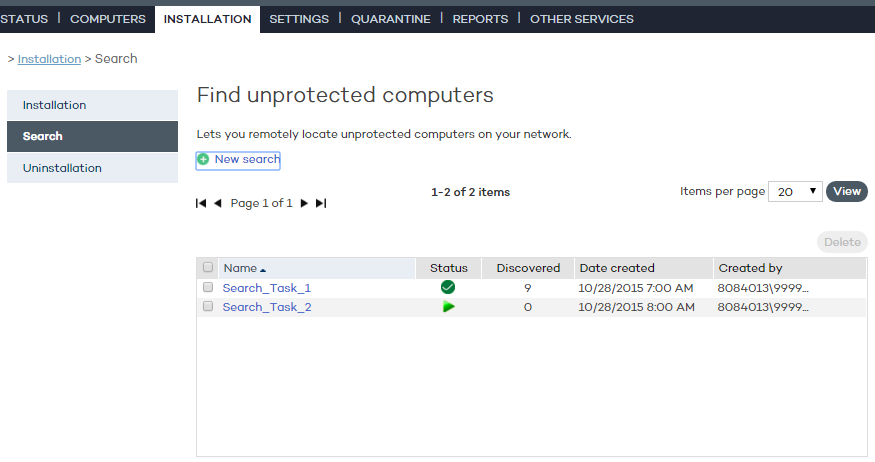
To configure a search task, go to the Installation window and click the Search menu.
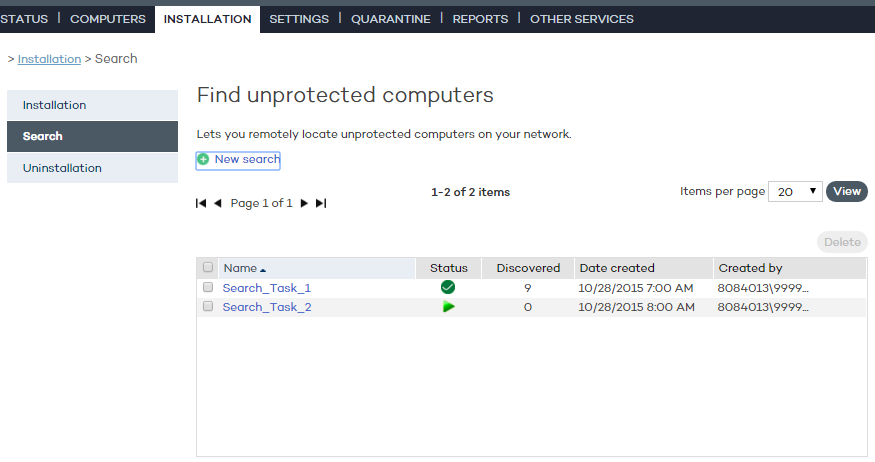
This window displays a list of all previous searches. Click any of them to edit it. Additionally, click New search to access a new window to configure searches.
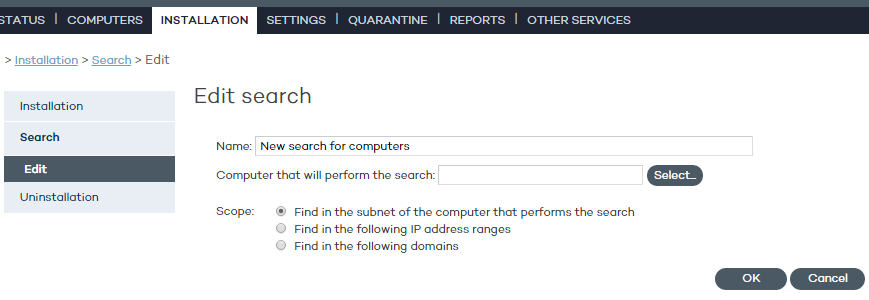
You'll need to enter the following information when configuring a search task:
Task name (a maximum of 50 characters).
You cannot give two tasks the same name for the same customer.
You cannot use the following characters: <, >, “, ‘, &
Computer from which to launch the search task. This computer must be selected from the list of protected computers.
Related topics