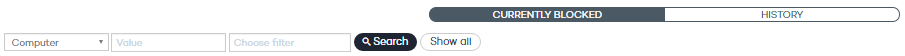
This panel shows a list of those files in which Adaptive Defense 360 has detected risks despite their classification is not fully complete.
These files are blocked during the time it takes to fully classify them.
At the top of the screen there is a search tool:
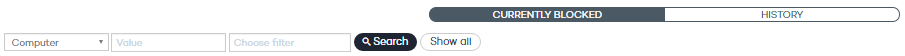
Section 1 allows you to display every item that was blocked since Adaptive Defense 360 was installed on the network (blocking history) or only those that are currently blocked.
Filter 2 restricts the search indicated in the text box to its right:
Computer: The search string will be applied to the computer name.
Name: The search string will be applied to the name of the blocked file.
Date: The search string will be applied to the date when the item was blocked.
MD5: The search string will be applied to the digest value of the blocked file.
Filter 4 filters the items on the list by the protection mode in which Adaptive Defense 360 was configured when blocking the item, as well as the actions taken by the file (only if the file was allowed to run before being blocked and its actions were logged by the system).
The Currently blocked table fields are as follows:
Computer.
Name: Malware name.
Path: Full path to the item.
Accessed data: Indicates whether the threat sent or received data from other computers.
Made external connections: The threat has communicated with remote computers to send or receive data.
Protection mode: Specifies the mode that the protection was configured in at the time of blocking the item.
Likelihood of being malicious: Medium, high, very high.
Date.
The History table fields are as follows:
Computer.
Name: Malware name.
Path: Full path to the item.
Action.
Accessed data: Indicates whether the threat sent or received data from other computers.
Made external connections: The threat has communicated with remote computers to send or receive data.
Protection mode: Specifies the mode that the protection was configured in at the time of blocking the item.
Excluded: Indicates whether or not the item was excluded from monitoring.
Likelihood of being malicious: Medium, high, very high.
Date.