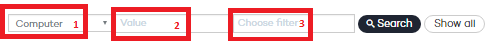
Click any of the items in the Malicious programs panel, or Malicious programs in the Classification of all programs run and scanned panel, to view a list of the threats found on the computers protected with Adaptive Defense 360.
The screen provides different filters to filter the information displayed.
At the top there is a search tool:
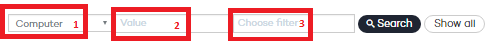
Filter 1 restricts the search indicated in the text box to its right:
Computer: The search string will be applied to the computer name.
Name: The search string will be applied to the malware name.
Date: The search string will be applied to the date of detection.
Filter 3 shows those threats that match the selected criteria:
Run: The malware was run and the computer is infected.
Not run: Malware detected by the vulnerability protection.
Blocked: Malware identified by Adaptive Defense 360 and prevented from running.
Allowed by the end user: Malware identified by Adaptive Defense 360 and allowed to run by the user.
Access to data files: The malware accessed the disk to collect information from the computer, or to create the files and resources necessary for its execution.
Communications: The malware created sockets for communicating with other computers, including localhost.
Deleted.
Disinfected: The file was disinfected by the antivirus.
Quarantined: The file cannot be disinfected and was sent to quarantine.
The table fields are as follows:
Computer: Computer where the detection took place.
Name: Malware name.
Path: Full path to the infected file.
Was run: The malware was run and the computer might be infected.
Accessed data: Indicates whether the threat sent or received data from other computers.
Made external connections: The threat has communicated with remote computers to send or receive data.
Action: Action taken on the malware (block, allow, quarantine, delete, disinfect, allow by the user, etc.).
Date: Date when the malware was detected on the computer.