License pool management
Partners have access to different types of license pools depending on the security provider to which they are associated (Panda Security or WatchGuard):
-
Annual license pool (1, 2, or 3 years).
-
Monthly license pool (MSSP Command).
Annual license pool (1, 2, or 3 years)
To assign products to clients, a sufficient number of product licenses must be acquired with the corresponding duration.
Partner Center supports several types of annual license pools, depending on the security provider to which the partner is associated:
-
1- and 3-year license pools: Accessible to both Panda Security and WatchGuard partners.
-
2-year license pools: Accessible to Panda Security partners.
The license pool is a repository where licenses are stored before being assigned to end clients. These licenses are called ‘virtual licenses’ and are different from normal licenses in the following ways:
-
Virtual licenses do not expire as long as they are in the license pool. This offers the flexibility to maintain licenses in order to respond immediately to the needs of clients.
-
Virtual licenses are acquired in blocks, with progressive volume discounts.
-
Virtual licenses can be recovered totally or partially if they have been assigned to clients that have not used the product for the entire license period. After the process of recovering the license has been completed, they are available to be assigned to clients again.
Monthly license pool (MSSP Command)
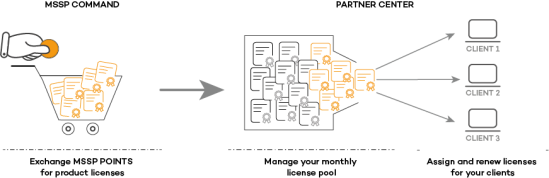
To assign monthly licenses (MSSP Command) to a partner’s clients, MSSP Points must first be exchanged for Panda Security product licenses. After this is complete, a license pool is created in Partner Center with monthly licenses with these features:
-
When a partner assigns licenses to a client, they expire on the first of each month. See Automatic renewal of one-month licenses (MSSP Command).
-
The duration of monthly licenses (MSSP Command) is 30 days. If a license is assigned to a client after the first of the month, Partner Center recalculates the total number of licenses used in the pool (see Process for exchanging MSSP Points in the MSSP Command console for more details).
-
Monthly licenses (MSSP Command) require continual renewal in order to keep protecting clients’ systems. See Process for exchanging MSSP Points in the MSSP Command console)
-
Monthly licenses are renewed automatically when they expire. If there are insufficient licenses available, the logic described in Renewal logic for clients with monthly licenses (MSSP Points) will be applied to discount computers belonging to certain clients.
Process for exchanging MSSP Points in the MSSP Command console
Partners assigned to WatchGuard have the option of exchanging MSSP Points for Panda Security product licenses, which can then be managed later in the Partner Center.
The Panda Security product licenses obtained with MSSP Points expire on the first of each month, and must therefore be renewed in order for the protection to remain active. Partners must exchange a sufficient number of MSSP Points every month to meet the protection needs of clients. See Renewal logic for clients with monthly licenses (MSSP Points) for more information about assigning licenses if there is an insufficient number of licenses to renew all assigned services.
Licenses acquired by the partner always have a fixed 1-month duration. If the date the license was exchanged for points is not the first of the month, partners will require proportionally fewer licenses (and therefore fewer MSSP Points) to protect all their clients’ devices. Below are two examples of how this is calculated:
-
A partner has 100 MSSP Points and needs 30 Panda Adaptive Defense 360 licenses to meet the protection needs of clients, and each Panda Adaptive Defense 360 license costs 3 MSSP Points.
-
If the partner exchanges points for licenses on the first of the month, 90 MSSP Points are used (30 Panda Adaptive Defense 360 licenses x 3 MSSP Points / license = 90 MSSP Points). In Partner Center, a monthly license pool is created (MSSP Command) with 30 Panda Adaptive Defense 360 licenses.
-
If the partner makes the exchange after the month has begun, for example on the 23rd, they will need fewer MSSP Points as the monthly licenses always expire on the first of the month:
-
The total number of protection days required is 270 days (9 days until the end of the month x 30 devices = 270 days)
-
If to protect 30 devices for a whole month (30 days) 90 MSSP Points are required, to protect 30 devices for 9 days requires 27 points (90 MSSP Points / 30 days = 3 MSSP Points / day. 3 MSSP Points / day * 9 days = 27 MSSP Points). In Partner Center a monthly license pool is created (MSSP Command) with 9 Panda Adaptive Defense 360 licenses (27 MSSP Points / 3 MSSP Points / license = 9 licenses).
-
The partner assigns the 9 licenses obtained to the 30 devices to be protected, which are distributed proportionally as only 9 days of protection for each device are required, and not the full month.
-
In the following month, the Partner Center automatic renewal process will require 30 licenses from the monthly pool, so the partner will need to exchange 90 points for 30 Panda Adaptive Defense 360 licenses, as after the first month, full licenses will be consumed
-
Accessing the license pool
To access the license pool, select Status in the top menu. You can see the My available licenses section.
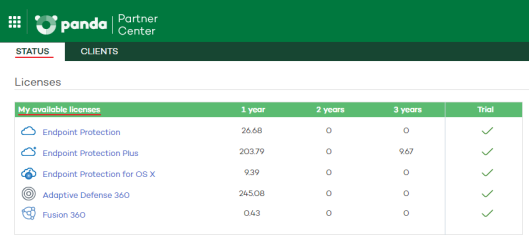
In the My available licenses panel, the virtual licenses that have not yet been assigned to clients are classified by product and duration. You can also see whether it is possible to assign trial licenses of the product to clients. See Assigning trial licenses for further information about trial licenses.
To add new virtual licenses to the pool, contact your assigned salesperson to place an order. After the process has been completed, the licenses will appear in the My available licenses section.