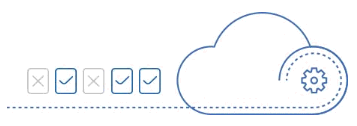 Introduction
Introduction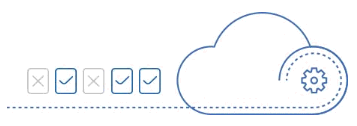 Introduction
Introduction
Endpoint Protection is a complete security solution to protect your computer network and manage security online with none of the hassle. The protection it provides neutralizes spyware, Trojans, viruses and any other threats.
Its main features include:
Maximum protection for PCs, laptops, servers and Android devices.
Easy to install, manage and maintain through its Web console.
Management and organization based on protection profiles and user groups.
Endpoint Protection's management center is the Web console, which allows you to:
Configure the protection -for Windows, Linux, OS X and Android-, distribute it and install it on your computers.
Monitor the protection status of your computers.
Generate reports about your security status and the threats detected.
Manage detections to monitor, at any time, what has been detected, when and on which computers.
Configure the quarantine of suspicious items.
Depending on your computers' protection needs, you will be able to create profiles and configure the behavior of the different protection modules for each profile. Then, you will be able to assign those profiles to the computers or computer groups to protect.
Some of the protections are only available to you if you have Endpoint Protection Plus licenses.
We advise that you visit the Endpoint Protection and Endpoint Protection Plus Web pages for information about each solution and to select the protection that best suits your needs.
Click here for more information about the available protections.
You can configure the protection installed on your computers before or after installing it. In this Help file, the configuration process is explained as a step prior to installing the protection on your network. In any event, we recommend that you spend some time carefully analyzing the protection needs of your network.
These needs might vary from one computer to another, or be the same for all computers on your network. Depending on these circumstances, you might need to create new profiles or simply use the Endpoint Protection default settings.
Before installing the protection, we advise that you check the Recommendations prior to installation. You will find important information about the install and uninstall processes.
Remember to check the minimum requirements that your computers and devices must meet to install the protection on them, and configure it to make the most of all the benefits provided by Endpoint Protection.
We hope that you find the information in this Help file useful.