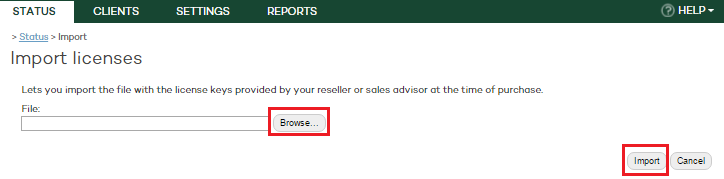
If you have license packs purchased a long time ago and which still haven't been assigned to any clients, you can convert those licenses into virtual licenses and assign them to the clients that you wish.
The process is very simple: You just have to import the file that contains the codes provided by your Panda Security reseller or sales advisor at the time of purchase.
Follow these steps:
On the Status screen, click Import licenses.
Click Browse to select the file with the license codes to import.
Click Import.
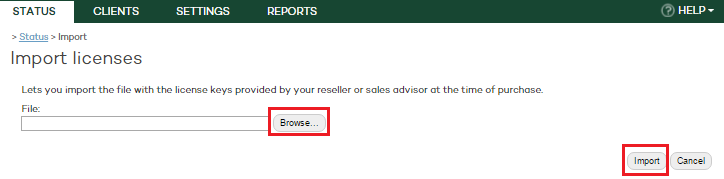
When the import process has completed, the solution will display the number of license codes that were correctly imported, and those that are still being assigned. You can access detailed information about the license codes that are being assigned and those that have been imported correctly.
If the import process fails, click the number of codes with errors to view detailed information and the reason why the import process failed.
Yes, you can import license packs that contain used and unused codes. The solution will identify the previously used codes and will not import them. That way, you can be sure that only unused codes will be imported.
After license import, the solution displays a message informing that the import data will be deleted. This means that the imported codes will be saved whereas the import process logs will be deleted.
The file to import must have the following format:
*It must be a file with a .txt or .zip extension. Each code must appear in a new line.
Example:
ZLLYFV-78537953
5CE5XX-78537954
PQYCKE-78537955
WDDF3T-78537956
XD4ZH9-78537957
You can export both the import results and the relevant information to an Excel or .CSV file.