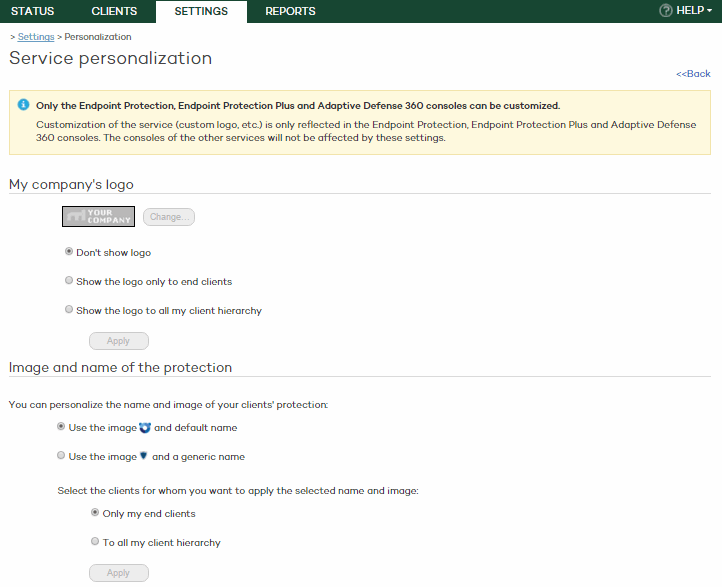
You can personalize your clients' administration console and computer protection. You can also set the scope of the personalization so that it either affects your entire client hierarchy or just end clients.
These settings will only affect the Endpoint Protection, Endpoint Protection Plus, Adaptive Defense and Adaptive Defense 360 consoles. They won't affect the other cloud-based security solutions.
To access this feature, click the Settings tab at the top of the Web console. Then, click Service personalization.
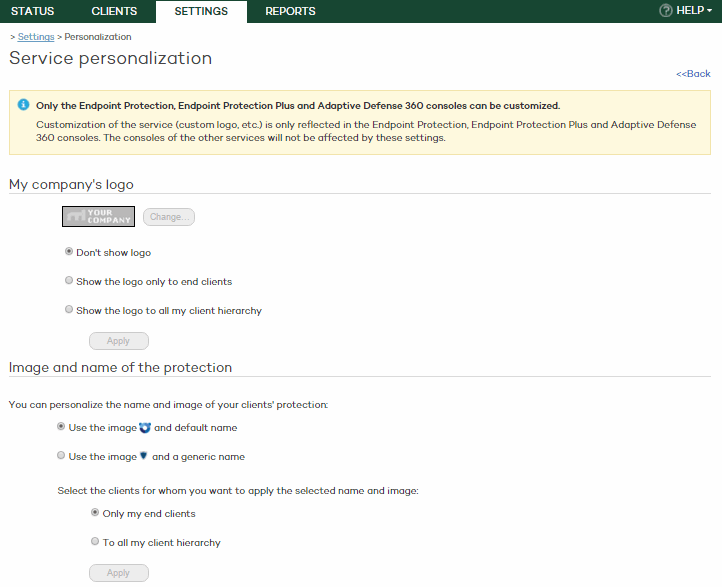
Select if you want to display the logo in the Web console of your end clients or your entire client hierarchy.
Choose the protection name and image (icon) to be displayed in your clients' consoles.
Select the clients to which you want to apply the name and image selected in the previous step.
The logo must meet the following requirements:
Size: Up to 10 KB
Dimensions: Up to 95 x 25 pixels.
Format: .jpg or .jpeg