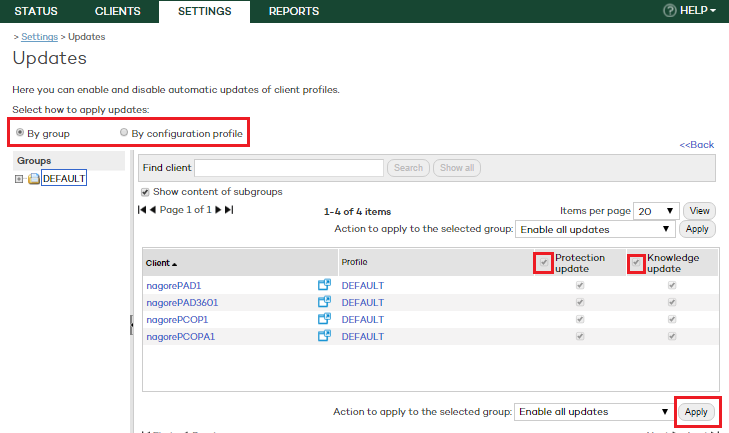
To configure protection updates, click the Settings tab at the top of the Web console, and then click Updates.
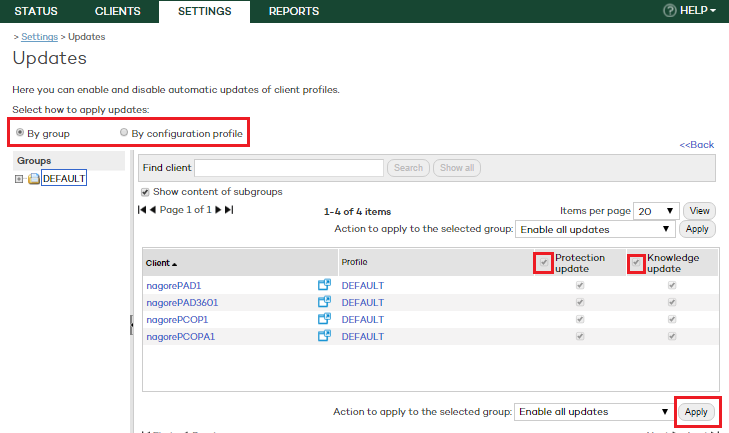
This window lets you manage automatic updates of your clients' profiles.
First, select if you want to configure the updates by group or configuration profile.
Select, in the Groups tree, the group that you want to configure the updates for. The right-hand pane will show the names of the group clients. Select or clear the relevant boxes to update the protection or the signature files (if you chose to apply updates by configuration profile).
If you want to enable automatic updates of the protection for all your clients, select Protection update. This is only possible if you selected By configuration profile in step 1.
If you want to enable automatic updates of the signature files for all your clients, select Knowledge update. This is only possible if you selected By configuration profile in step 1.
Click Apply to enable the automatic updates.
To disable the updates mentioned in points 3 and 4, clear the corresponding checkboxes. The options to enable and disable updates affect all of the clients displayed on the page. If the list of clients exceeds the space available on the page, use the Next-Last controls at the bottom of the window.