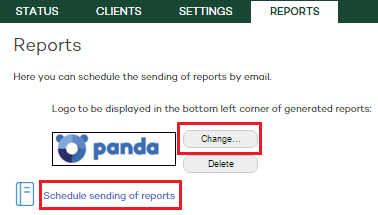
To be able to send reports you must first schedule the send tasks. To do this, select the type of report, its contents and the time of sending. You can also select the client the report will refer to and the recipient.
Click Reports at the top of the Web console. You will be taken to the Reports window.
First, select the corporate logo to be displayed in the bottom left corner of the report. Use the Change button if you want to select a logo other than the default one. If you don't want a logo to appear, click Delete.
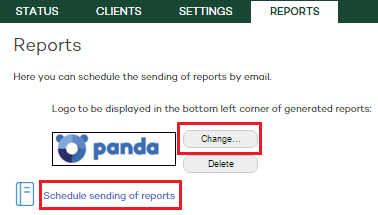
In the Reports window, click the Schedule sending of reports link. A window will open from which you can configure the frequency of sending reports, their contents and other report-related aspects.