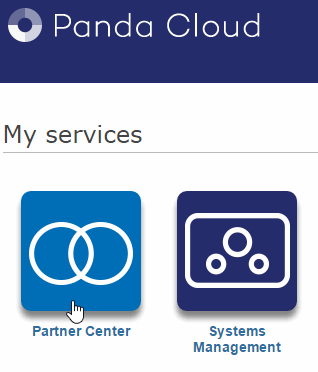
To access the Web console, go to Panda Cloud. There you'll find the shortcut to access the Partner Center Web console. Click the icon to access the console.
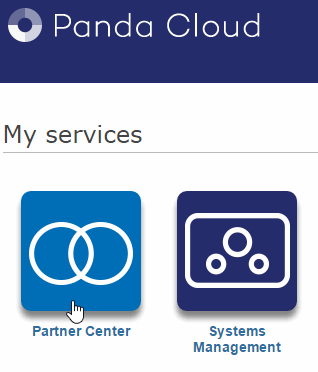
If, at any time, you need to return to Panda Cloud, use the  icon at the upper-left corner of the Partner Center Web console.
icon at the upper-left corner of the Partner Center Web console.
The Web console displays a menu at the top of the page as well as other settings described in the General structure of the console section.