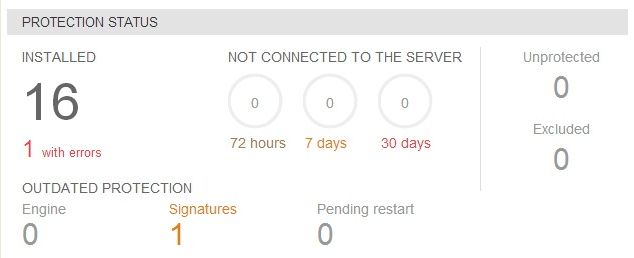
The Status window is the first one you see when accessing the console for the first time. It displays a number of counters with information about your licenses and the status of your protection.
If you still have not installed the protection on any of your computers, the window will display a message prompting you to install it from the Computers window.
This area is only displayed when there are issues that may be of interest to you, such as the availability of new product versions, warnings about technical incidents, messages about the status of your licenses -both for OS X and Windows/Linux computers-, or any critical issue that requires your attention.
You will be able to see the status of the protection installed on your computers, the number of computers with errors, and the number of computers whose antivirus engine or signature file is out-of-date (including those computers where the automatic protection updates are disabled). You will also see if there are any computers that require a restart.
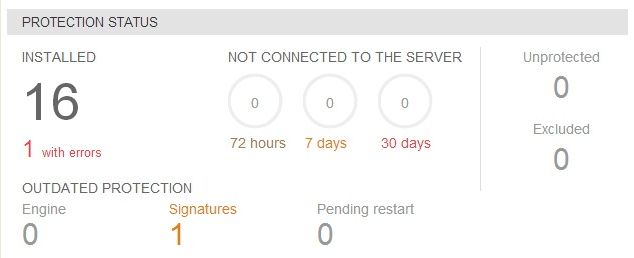
Click the number in this section to access the list of protected computers.
Click the number of computers with outdated protection (outdated protection engine, outdated signature file or pending restart) to access the relevant list of computers.
Click the number of excluded computers to acces a list of those computers excluded from the protection.
Click the numbers in this section to access a list of protected computers which have not connected to the servers for the last 30 days, 7 days or 72 hours.
Click the number in this section to access the list of unprotected computers.
You will only be able to see information about those computers on which you have permissions. For more information, refer to the Types of permissions section.