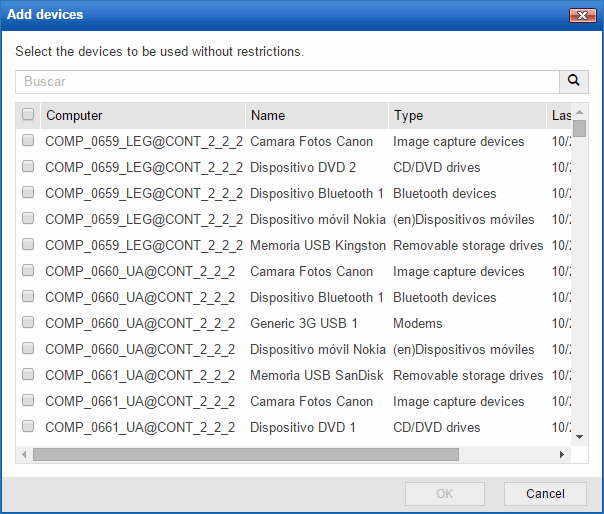
Every time that detects an unauthorized device, it blocks it and reports it in the detection details section.
To access the detection details section, go to Status > Detection origin > Detection details > Detected threats > Devices blocked.
There you'll see the button Allow this device. Click the button and select the protection profiles to authorize the device for, that is, the device will be included in the list of allowed devices in the selected profiles.
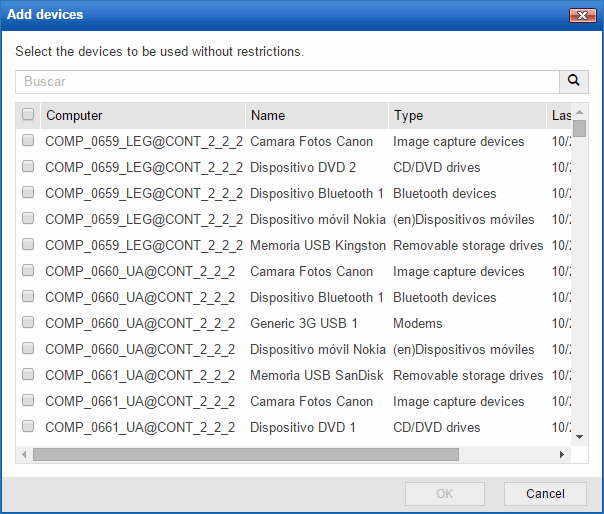
Click OK to save the changes.