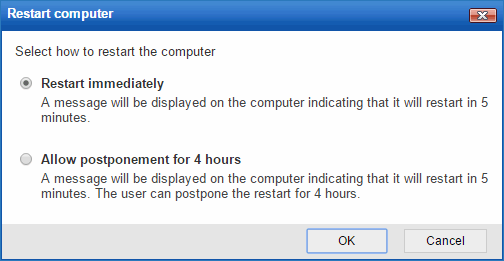
If you have administrator permissions, you will be able to restart any computer on the list of protected computers remotely from the Web console.
To do that, in the Computers window / Protected tab, select the checkbox next to the computer or computers that you want to restart and click Restart.
Alternatively, you can click a computer's name, access the Computer details window and click the Restart button.
Linux and OS X computers cannot be restarted remotely. This feature is only available for Windows computers.
If you select the option to restart computers immediately, as soon as the selected computer receives the new configuration (a maximum of 15 minutes after changing the configuration in the console), a warning will be displayed informing the end user that their computer will restart.
The end user won't be able to cancel the restart.
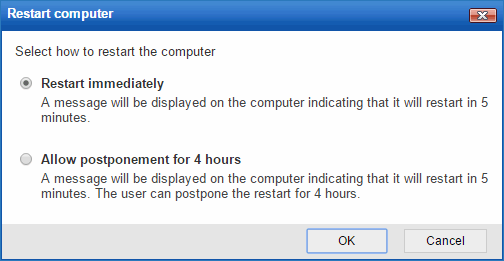
If, on the contrary, you select the option to allow users to postpone the restart, the message displayed on the end user's computer will let them postpone the restart for 4 hours.