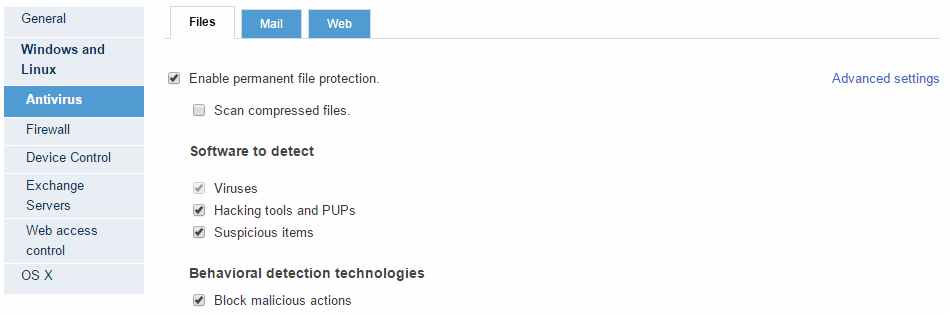
This window lets you configure detailed antivirus protection options for a profile, with respect to the file protection.
To access this window, go to Antivirus > Files tab > Advanced settings.
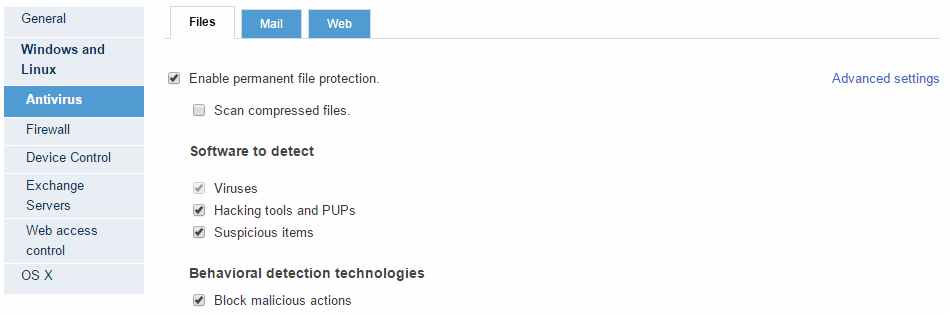
You can choose to scan all files regardless of their extension when they are created or modified.
This option does not improve your protection, actually it may negatively affect PC performance, but increases speed in the sense that it scans all files as soon as they are created or modified.
The alternative is to scan only files with certain extensions. To do that, you can exclude specific extensions, files and folders from the scans.
Use the relevant button (Add, Delete and Clear) to make up the list of items (extensions, folders, files) to exclude from scans.
When you have finished, click OK to save the changes.