Click the Settings tab.
Click
the  icon.
icon.
lets you group a series of computers and apply the same protection profile to the whole group.
Click the Settings tab.
Click
the  icon.
icon.
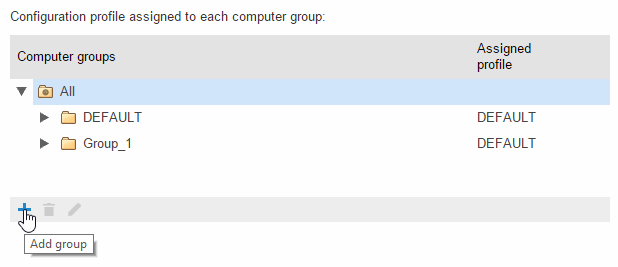
Enter the name of the group you have created and select the protection profile to assign to it.
Click Add. The new group will be added to the tree.
Bear in mind that the maximum number of subgroups that you can add is 6.
Remember that you cannot create groups whose name matches that of another group on the same level.
Follow the steps below to add computers to a group:
Go to the Computers window. In the Protected tab, select the computer/computers that you want to assign to a group.
Click Move.
In the Move computers window, select the group/subgroup to move the computers to.
Click Move.
You won't be able to assign computers if you only have monitoring permissions. For information about the rest of permissions, refer to the Types of permissions section in this Help file.
If you try to move one or multiple computers to a group that has reached the maximum number of allowed installations, a message will be displayed informing you that the operation cannot be carried out.