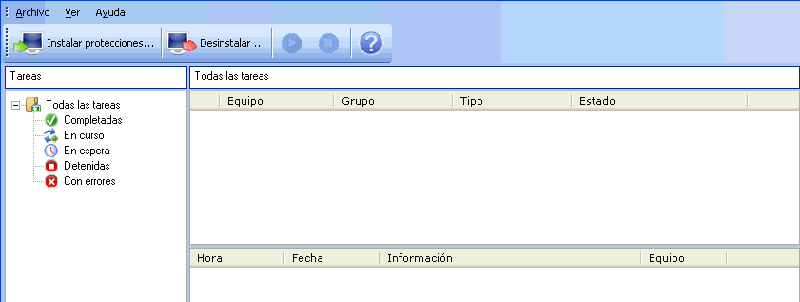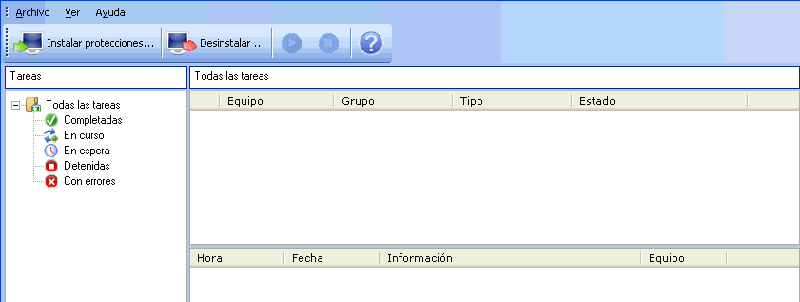
This uninstallation method is only available for Windows computers.
In the main console window, click Installation and then Uninstallation from the menu on the left. Select Centralized uninstallation. You will see the Centralized uninstallation window.
IMPORTANT: Before downloading and installing the distribution tool, check the requirements for the computer where the tool is to be used.
In the main console window, click Installation and then Uninstallation from the menu on the left. Select Centralized uninstallation (distribution tool)..
In the download dialog box, select Save, then, once it has downloaded, run the file from the directory you have saved it to. A wizard will guide you through the installation process.
Once you have installed the distribution tool, you have to open it in order to uninstall the protection from your computers. You will see the main window from which you can uninstall the protection: